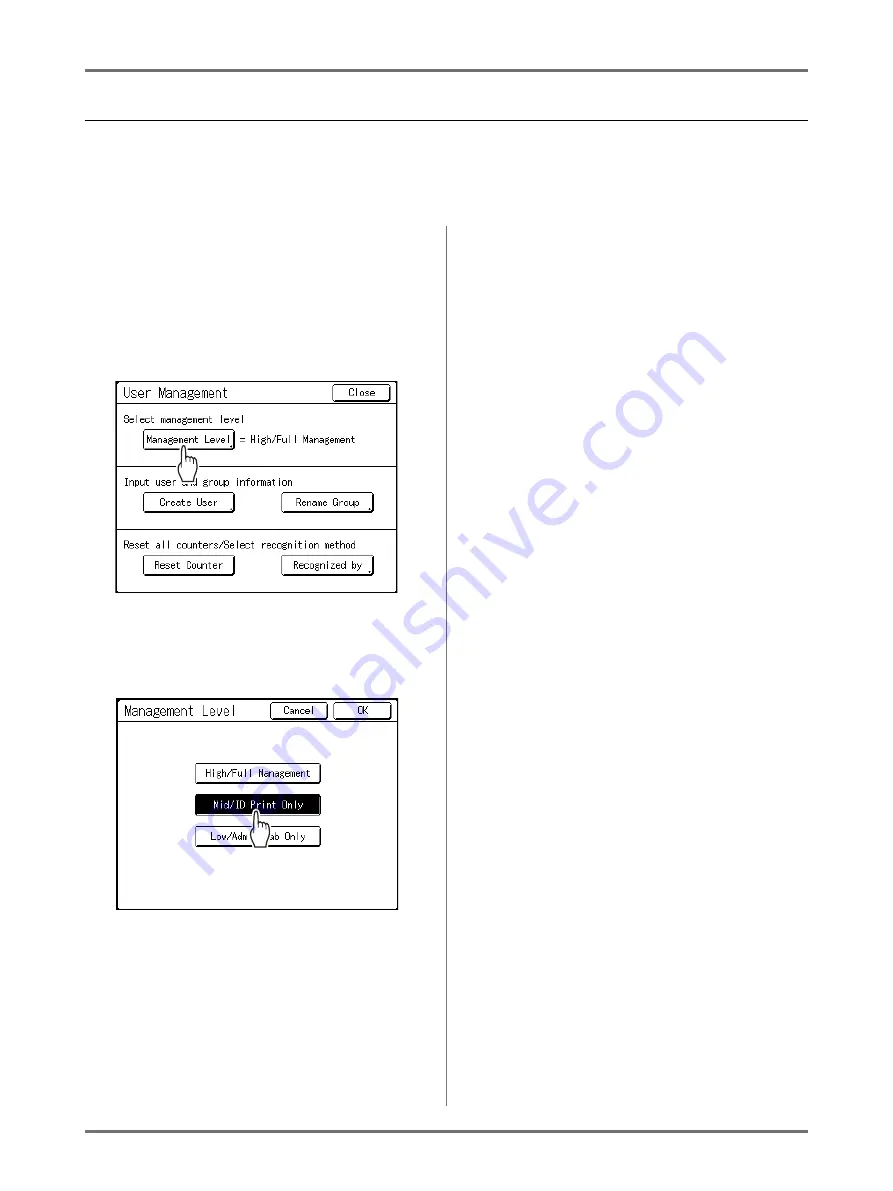
Advanced Features
Setting Up User Management [User Management]
119
Setting Up the Management Level
Important!:
• Set “Recognized by” in advance.
1
Display the User Management
Screen.
Follow steps 1 to 4 in “Selecting Recognition and
Identification System” (
2
Touch [Management Level].
3
Touch the button to select the “Man-
agement Level” option.
See
p.114 for details about Management Level
options.
4
Touch [OK].
Returns to the User Management Screen.
“Management Level” is updated.
You can continue registering users and renaming
groups if needed.
To close the User Management settings, touch
[Close]
on the User Management Screen to
return to the Admin. Screen.
Summary of Contents for SE 9380
Page 1: ......
Page 2: ......
Page 97: ...Functions for Master Making Checking the Print Image Prior to Making Master Preview 95...
Page 203: ...Storing Original Data and Use Method Copying Moving Stored Data 201...
Page 223: ...Maintenance Cleaning 221...
Page 257: ...Troubleshooting Troubleshooting 255...
Page 263: ...Appendix Specifications 261...
Page 268: ...266 056 36003 001...






























