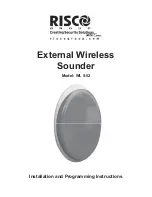Wireless Sounder Instructions
2
Table of Contents
Introduction........................................................................................................... 3
Operational Functions.......................................................................................... 3
Alarm / Tamper Indication
...................................................................................3
Low Battery Indication
.........................................................................................3
Supervision
.........................................................................................................3
Pre Alarm Indication
............................................................................................3
Sounder Self Testing
...........................................................................................3
LED display
.........................................................................................................3
Mounting the Sounder.......................................................................................... 4
Programming the sounder ................................................................................... 6
Step 1: Sounder/Receiver Communication Set up
..............................................6
Step 2: Setting the Sounder Parameters
.............................................................7
Strobe Control ............................................................................................... 7
Strobe Blink ................................................................................................... 7
Strobe Arm Squawk ...................................................................................... 7
Adjusting the Volume .................................................................................... 7
Muting Tamper .............................................................................................. 7
Setting Supervision Time .............................................................................. 8
Pre Alarm indication ...................................................................................... 8
Step 3: Testing the Sounder
...............................................................................8
Communication Test ..................................................................................... 8
Diagnostics.................................................................................................... 8
Replacing Batteries .............................................................................................. 9
Technical Information........................................................................................... 9
Electrical
.............................................................................................................9
Wireless
..............................................................................................................9
Environment
........................................................................................................9