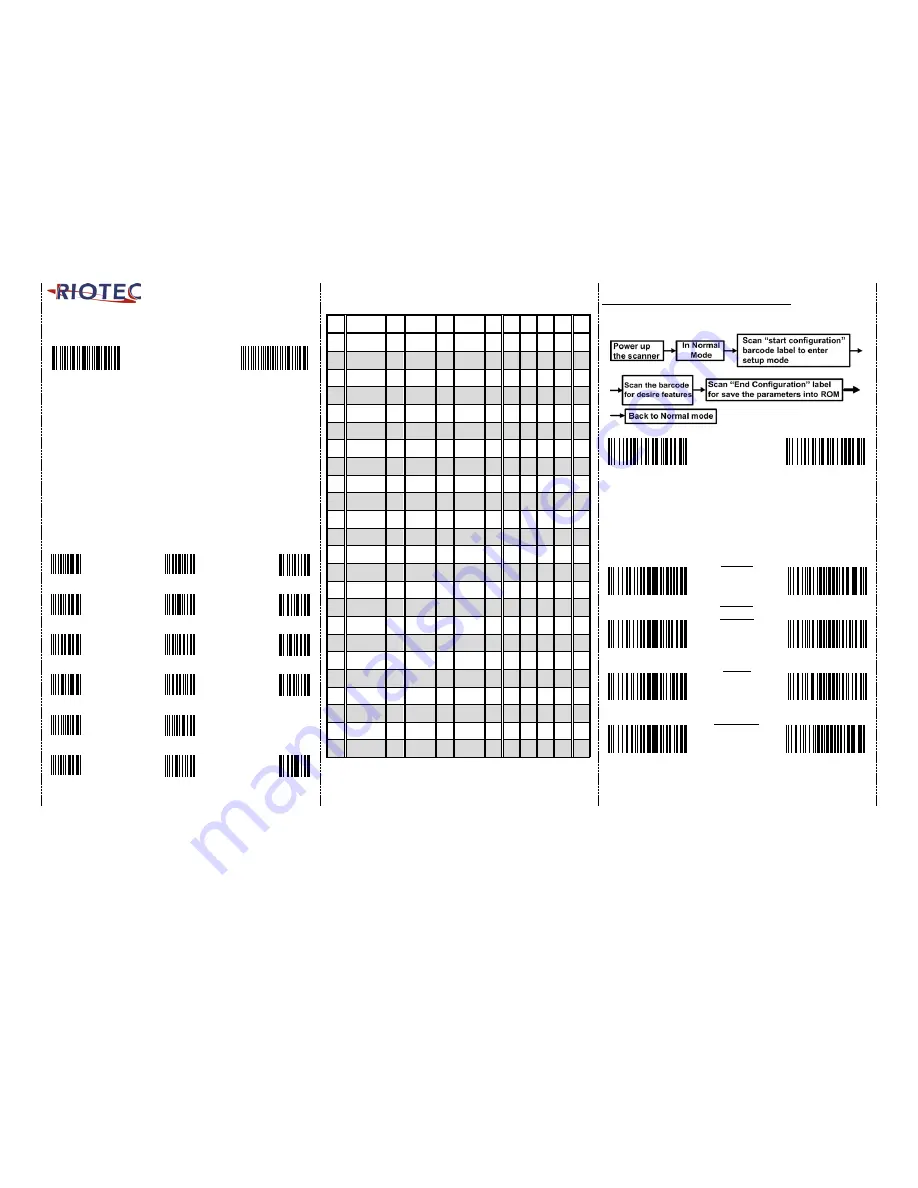
3
How to append a “prefix” or a “suffix”
to the barcode data
prefix
suffix
1.
Scan above configuration code for Prefix or Suffix
2.
Enter the required values (right, numeric barcode) for Prefix or Suffix
using the hex values for the desired HEX values from “Prefix & Suffix
TABLE (blew page)”
3.
Then, end by scanning Code X (below, right)
*
The max. of special characters is 5.
*
When you append 1~4 required values for Prefix or Suffix, it must end
with Code X
*
It doesn’t need Code X, if you append 5 values to barcode data.
How to delete Prefix or Suffix
1.
Scan above configuration code for Prefix or Suffix
2.
Enter the “0” “0” (above, right)
3.
Then end by scanning Code X (below, right)
Numeric barcode for settings
0
6
C
1
7
D
2
8
E
3
9
F
4
A
5
B
X
Prefix & Suffix TABLE
HEX
HID
(SPP)
HEX HID
(SPP) HEX
HEX HEX HEX
01
CTRL A
(SOH)
19 CTRL Y
(EM)
20 SPACE 38 8 50 P 68 h
02
CTRL B
(STX)
1A
CTRL
Z(SUB) 21
!
39 9 51 Q 69
i
03
CTRL C
(ETX)
1B
ESC
(ESC)
22
"
3A : 52 R 6A
j
04
CTRL D
(EOT)
1C CTRL \
(FS)
23
#
3B ; 53 S 6B k
05
CTRL E
(ENQ)
1D CTRL ]
(GS)
24
$
3C < 54 T 6C
l
06
CTRL F
(ACK)
1E CTRL ^
(RS)
25
%
3D = 55 U 6D m
07
CTRL G
(BEL)
1F CTRL _
(US)
26
&
3E > 56 V 6E n
08 Backspace
(BS)
27
'
3F ? 57 W 6F o
09
Tab
(HT)
28
(
40 @ 58 X 70 p
0A
CTRL J
(LF)
29
)
41 A 59 Y 71 q
0B
CTRL K
(VT)
2A
*
42 B 5A Z 72
r
0C
CTRL L
(FF)
2B
+
43 C 5B [
73
s
0D
Enter
(CR)
2C
,
44 D 5C \
74
t
0E
CTRL N
(SO)
2D
-
45 E 5D ]
75 u
0F
CTRL O
(SI)
2E
.
46 F 5E ^ 76 v
10
CTRL P
(DLE)
2F
/
47 G 5F _ 77 w
11
CTRL Q
(DC1)
30
0
48 H 60 ` 78 x
12
CTRL R
(DC2)
31
1
49 I 61 a 79 y
13
CTRL S
(DC3)
32
2
4A J 62 b 7A z
14
CTRL T
(DC4)
33
3
4B K 63 c 7B {
15
CTRL U
(NAK)
34
4
4C L 64 d 7C
|
16
CTRL V
(SYN)
35
5
4D M 65 e 7D }
17
CTRL W
(ETB)
36
6
4E N 66 f
7E ~
18
CTRL X
(CAN)
37
7
4F O 67 g
Barcode Configuration Method:
(Flow chart for setup procedure :)
Start
Configuration
End
Configuration
1D Symbologies – 1
ENABLE
UPC-E
DISABLE
ENABLE
UPC-A
EAN13
DISABLE
ENABLE
EAN8
DISABLE
ENABLE
CODE 39
DISABLE




