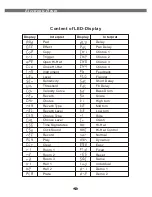(
)
Press [ENTER] button, use data dial or
buttons
to set pad sensitivity. Range: 001-008.
Reference: 6.1.2.4 Pad Sensitivity.
Sensitivity
[+] and [-]
(
)
Press [ENTER] button, use data dial or
] buttons
to set threshold. Range: 000-050.
Reference: 6.1.2.5 Pad Threshold.
Threshold
[+] and [-]
(Velocity
)
Press [ENTER] button, use data dial or
buttons to select 4 velocity curves (normal, easy, dynamic, fixed).
Reference: 6.1.2.6 Pad Velocity Curve.
Curve
[+] and [-]
17
6.1.3.3 BD/Kick Sensitivity
6.1.3.4 BD/Kick Threshold
6.1.3.5 BD/Kick Velocity Curve
ENTER
ENTER
ENTER
ENTER
ENTER
ENTER
Note:
(Snare),
(High Tom),
(Mid Tom),
(Low Tom),
(Crash Cymbal), and
(Ride Cymbal), to set
(
),
(Level),
(Sensitivity),
(Threshold), please see the
details in
6.1.3 BD/Kick
.
Instrument
Electronic Drum