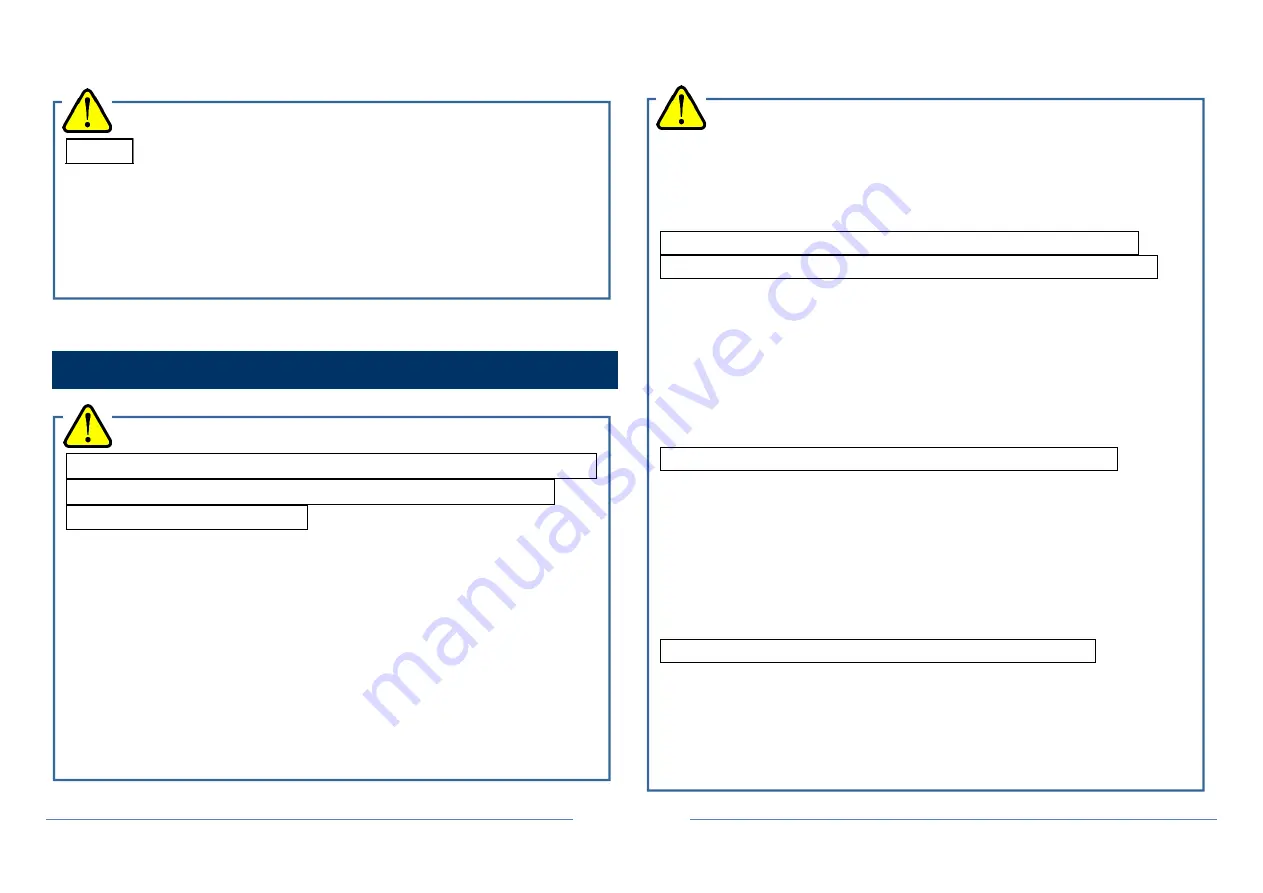
6
2-3. Precautions
WARNING
Others
Do not throw the gas monitor into fire.
Do not wash the gas monitor in a washing machine
or ultrasonic cleaner.
Do not block the buzzer sound hole. No alarm
sound can be heard.
CAUTION
Do not use the gas monitor where it is exposed to oil,
chemicals, etc. Do not submerge the gas monitor
under water on purpose.
Do not use in a place where the gas monitor is
exposed to liquids such as oil and chemicals.
The gas monitor, being compliant to IP67, is not
water-pressure-resistant. Do not use the gas
monitor where a high water pressure is applied to it
(under a faucet, shower, etc.) or submerge it under
water for a long time. The gas monitor is
water-proof only in fresh water and running water,
and not in hot water, salt water, detergent,
chemicals, human sweat, etc.
CAUTION
Do not place the gas monitor where water or dirt
gets accumulated. The gas monitor placed at such
a location may cause malfunction due to water or
dirt that gets into the buzzer opening.
Do not use the gas monitor in a place where the
temperature drops below -20ºC or rises over 50ºC.
The operating temperature of the gas monitor is -20
to 50
º
C. Do not use the gas monitor at higher
temperatures, humidities, and pressures or at lower
temperatures than the operating range.
Avoid long-term use of the gas monitor in a place
where it is exposed to direct sunlight.
Do not store the gas monitor in a sun-heated car.
Do not use a transceiver near the gas monitor.
Radio wave from a transceiver near the gas
monitor may disturb readings. If a transceiver is
used, it must be used in a place where it disturbs
nothing.
Do not use the gas monitor near a device that emits
strong electromagnetic waves (high-frequency or
high-voltage devices).
Never fail to perform a regular maintenance.
Since this is a safety unit, a regular maintenance
must be performed to ensure safety. Continuing to
use the monitor without performing a maintenance
will compromise the sensitivity of the sensor, thus
resulting in inaccurate gas detection.























