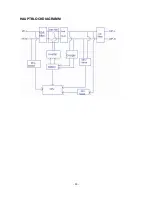- 35 -
LOCATING FAULTS
PROBLEM
POSSIBLE CAUSE
WHAT TO DO
The UPS will not
switch on
The ON/OFF button was not pressed
right down.
Press the ON/OFF button
correctly.
UPS failure
Call technical support
UPS constantly
operating in Battery
Mode
Loose power cable
Check that the power cable is firmly
connected to the mains outlet
The thermal protection switch has
been activated.
Press the thermal protection switch to
restore UPS operation
Line voltage too high, too low or
power black-out
Restore mains power supply
UPS failure
Call technical support
Duration of the back-
up battery too short
Batteries not fully charged
Charge the UPS for at least 6 hours
Batteries are damaged
Replace the batteries
Continuous audio
signal
Overload
Disconnect non-essential loads
Red Battery Failure
LED on
Battery failure
Replace the batteries
Should problems or malfunctions occur that are not listed above, or if the above operations cannot be
performed, call technical support giving full details of any problems.
Summary of Contents for NEtDialog NDG 1000
Page 2: ......
Page 12: ...12...
Page 24: ...24 SCHEMA A BLOCCHI GENERALE...
Page 25: ...25...
Page 37: ...37 MAIN BLOCK DIAGRAM...
Page 38: ...38...
Page 50: ...50 HAUPTBLOCKDIAGRAMM...
Page 51: ...51...
Page 63: ...63 SCH MA FONCTIONNEL PRINCIPAL...
Page 64: ...64...
Page 76: ...76 DIAGRAMA DE BLOQUE PRINCIPAL...
Page 77: ......