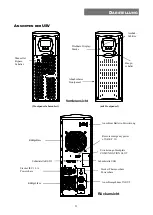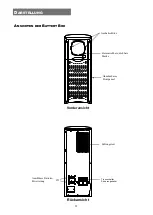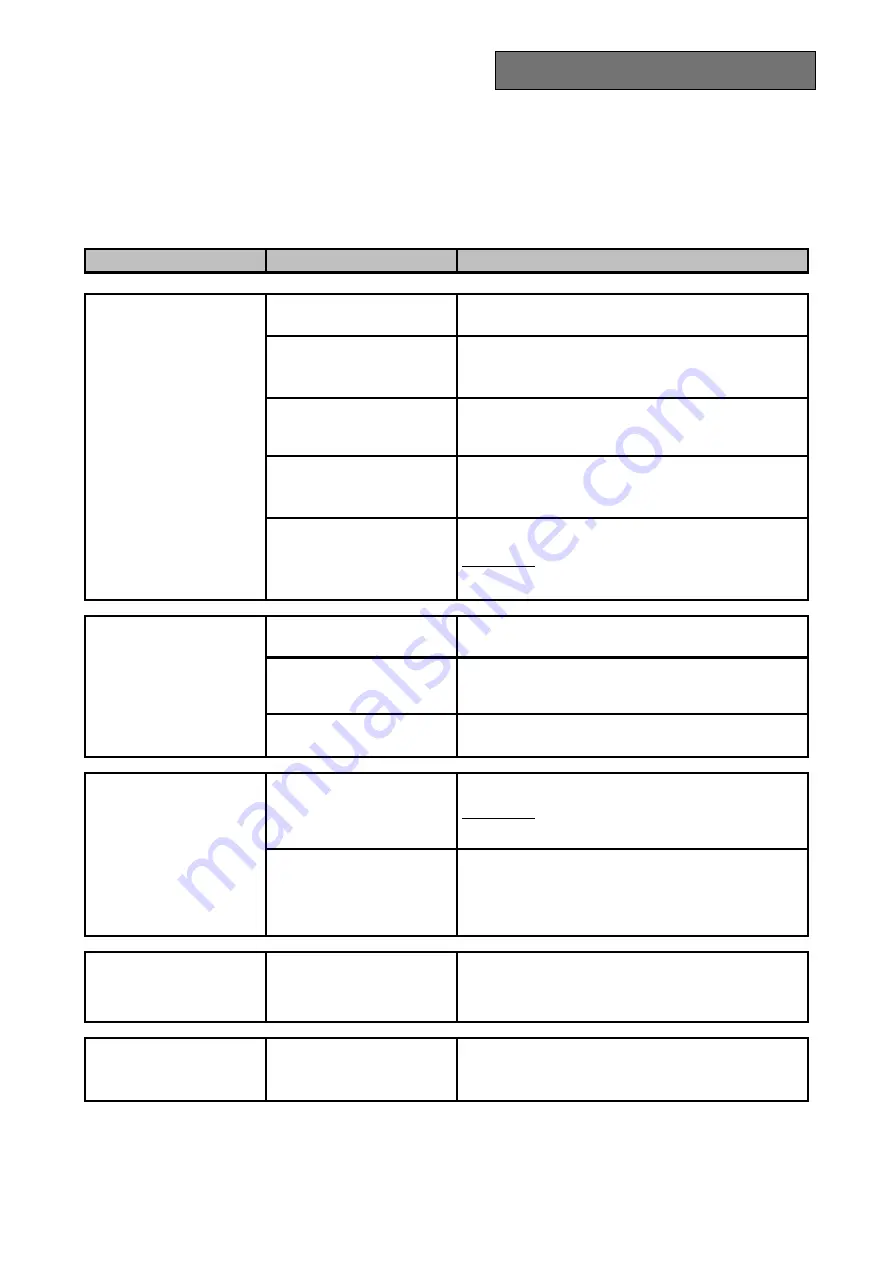
79
T
ROUBLESHOOTING
Irregular functioning of the UPS is most often not an indication of a fault but due simply to trivial problems,
minor difficulties or carelessness.
We therefore recommend that you refer to the table below which gives a summary of useful information to
solve the most common problems.
PROBLEM
POSSIBLE CAUSE
SOLUTION
THE DISPLAY DOES NOT
SWITCH ON
GENERAL SWITCH NOT
PRESSED
Press the general switch located on the front panel.
THE BATTERY BOX
CONNECTOR IS
DISCONNECTED
Connect the battery box connector.
NO CONNECTION TO THE
ELECTRICITY MAINS
Check the connection to the electricity mains.
MAINS VOLTAGE FAILURE
(BLACKOUT)
Check the presence of the electricity mains voltage.
UPSTREAM PROTECTION
TRIGGERED
Reset the protection.
WARNING: Check that there is no overload in output
to the UPS.
THE DISPLAY IS ON BUT
THE LOAD IS NOT
POWERED
THE UPS IS IN STAND-BY
MODE
Press the “ON” key located on the front panel to power
the loads.
STAND-BY OFF MODE HAS
BEEN SELECTED
The mode has to be changed.
The STAND-BY OFF mode (back-up) in fact only
powers the loads in the event of a blackout.
NO CONNECTION TO THE
LOAD
Check the connection to the load.
THE UPS IS OPERATING
FROM BATTERY EVEN
THOUGH THE MAINS
VOLTAGE IS PRESENT
UPSTREAM PROTECTION
TRIGGERED
Reset the protection.
WARNING: Check that there is no overload in output
to the UPS.
THE INPUT VOLTAGE IS
OUTSIDE THE ALLOWED
TOLERANCE FOR
OPERATION FROM MAINS
Problem dependent on the mains. Wait for the input
mains to return within tolerance. The UPS will
automatically go back to operation from mains.
THE UPS DOES NOT
SWITCH ON AND THE
DISPLAY SHOWS ONE OF
THESE CODES:
A06, A08
THE TEMPERATURE OF THE
UPS IS LOWER THAN 0°C
Check the temperature of the environment where the
UPS is located; if it is too low, bring it to above the
minimum threshold (0°C).
THE DISPLAY SHOWS THE
CODE:
A11
INPUT RELAY BLOCKED
The fault does not cause any particular malfunctions. If
the problem should occur again on a subsequent start-
up, contact the support service centre.
Summary of Contents for SENTINEL DUAL SDL 10000
Page 1: ......
Page 2: ......
Page 4: ...4 ...
Page 14: ...14 ...
Page 15: ...15 I MANUALE D USO I ...
Page 50: ...50 ...
Page 51: ...51 GB USER MANUAL GB ...
Page 86: ...86 ...
Page 87: ...87 D BEDIENUNGSANLEITUNG D ...
Page 122: ...122 ...
Page 123: ...123 F MANUEL DE L UTILISATEUR F ...
Page 158: ...158 ...
Page 159: ...159 E MANUAL DE USO E ...
Page 194: ......
Page 195: ......
Page 196: ...0MNSDL6K5RU5LUC ...