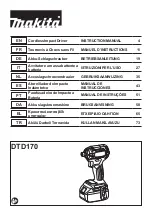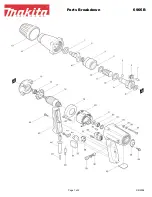6 - English
OPERATION
NOTICE:
To prevent gear damage, always allow the anvil
to come to a complete stop before changing the
direction of rotation.
WARNING:
Battery tools are always in operating condition.
Lock the switch when not in use or carrying at your
side, when installing or removing the battery pack,
and when installing or removing sockets.
INSTALLING/REMOVING BATTERY PACK
See Figure 3, page 9.
Lock the switch trigger.
Insert the battery pack into the product as shown.
Make sure the latches on each side of the battery pack
snap into place and that battery pack is secured in the
product before beginning operation.
Depress the latches to remove the battery pack.
For complete charging instructions, see the operator’s manu-
als for your battery pack and charger.
LED LIGHTS
See Figure 4, page 9.
The LED lights in the base illuminate upward when the switch
trigger is depressed.
If the tool is not in use, the time-out feature will cause the
light to start fading and then shut off.
The LED light illuminates only when there is a charged bat-
tery pack in the tool.
INSTALLING AND REMOVING SOCKETS
See Figure 5, page 9.
Use only sockets designed for impact wrenches. Always
select the correct size impact socket for nuts and bolts.
CAUTION:
Using the wrong size socket may damage the nut
or bolt and cause the fastening torque to be inac-
curate or inconsistent.
Remove the battery pack.
Push the socket onto the anvil until the friction ring locks
it into place.
To remove the socket, pull it away from the anvil.
NOTE
: Sockets are not included with this tool.
MODE SELECTOR
See Figure 6, page 9.
This tool has six modes: three speeds (High, Medium and
Low) and three auto-tightening modes. These modes work
as follows:
The speed mode selector toggle button allows speed
adjustments from high speed, medium speed and low speed.
Each press of the speed mode selector toggle button will lower
speed from HIGH (3) to MEDIUM (2) and then to LOW (1). When
pressed again, the speed will change back to HIGH.
NOTE
: The speed can only be changed in this sequence.
Auto-Tightening
offers protection from overtightening
fasteners. It allows for greater control, reducing damage to
fasteners and work surfaces.
There are three Auto-Tightening Modes for this tool: HIGH (H),
MEDIUM (M), and LOW (L). Each Auto-Tightening Mode senses
impacting and stops at approximate levels of tightness. They
are activated through the speed selector by pressing AUTO.
CAUTION
:
Overtightening fasteners may cause galling or
breakage, so it is recommended to choose a mode
that stops at half of the desired torque application
and to finish the tightening with a reliable torque
wrench.
NOTE
: Torque-limiting devices are compatible with Auto-
Tightening and are available to prevent overtightening.
They can be purchased seperately at The Home Depot
and other hardware stores.
NOTICE:
Never change speeds while the tool is running.
Doing so may result in serious damage to the tool.
OPERATING THE IMPACT WRENCH
See Figures 7- 8, page 10.
CAUTION
:
The metal surface may become hot during use.
Avoid contact with it to avoid possible burn injury.
Proper fastening torque may be determined by the kind of
bolt, the size of the bolt or the material or the workpiece. It
is helpful to perform a test operation to determine the proper
fastening time for the nut or bolt you are using.
Hold the tool with one hand pointed straight at the nut or
bolt.
Depress the switch and fasten for the proper fastening
time.
Remove the impact wrench from the nut or bolt.
Check the torque with a torque wrench.