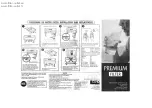Complete the following steps:
Navigate the path:
.
Tap the
Stack switching time
setting. A pop-up menu appears.
Select the desired duration.
Tap the Confirm icon ‘
'.
You have set the stack switching time.
6.3.4
Short flush with fresh water
The NoNa
+
starts and ends a cycle with a short flush with fresh water.
To ensure that the short flush is carried out correctly, you need to set the
Flush
quantity
and the
Continuous cleaner dosing duration
.
Setting
Use
Flush quantity
Here you enter the number of litres of water that will be flushed
through the stack. This is an advanced setting.
Continuous
cleaner dosing
duration
Here you specify the number of seconds that cleaning agent will
be added to the wastewater tank for the continuous cleaning
process.
Complete the following steps to set the short flush with fresh water:
Navigate the path:
.
Tap the
Flush quantity
setting. A pop-up menu appears.
Select the desired quantity in litres.
Tap the Confirm icon ‘
'.
Tap the
Continuous cleaner dosing duration
setting. A pop-up menu appears.
Select the desired duration.
Tap the Confirm icon ‘
'.
You have entered the settings for the short flush with fresh water.
6.3.5
Intermittent (acid) cleaning
Once a preset volume of water has passed through the stack, the NoNa
+
starts the
intermittent (acid) cleaning process. During intermittent (acid) cleaning, the system
doses acid.
Before starting this process, the NoNa
+
first completes the purification cycle
(i.e. purification followed by a short flush with fresh water).
Intermittent (acid) cleaning is programmed using the following settings:
Setting
Use
Passed volume
for start
cleaning
This sets the amount of water that must pass through the stack
before it is necessary to clean the NoNa
+
.
NoNa
+
59
Summary of Contents for NoNa+
Page 1: ...SV 2 4 15 05 2020 96000023 Installation and User Manual NoNa...
Page 70: ...Signature Date NoNa 70...
Page 71: ......
Page 72: ......