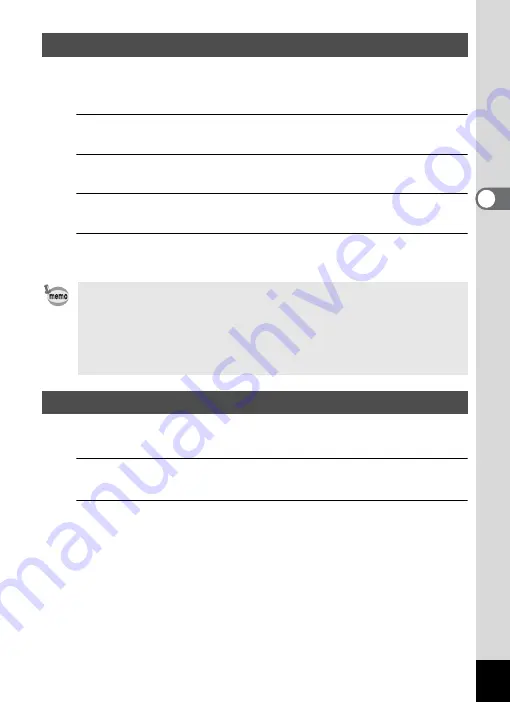
95
3
Taki
ng Pi
ct
ur
es
Set the sensitivity range when the sensitivity is set to AUTO.
The sensitivity can be set to 125-200, 125-400, 125-800, 125-1600, 125-3200, 125-
6400.
1
Use the four-way controller (
23
) to select [AUTO ISO Range]
in the [
A
Rec. Mode] menu.
2
Press the four-way controller (
5
).
A pull-down menu appears.
3
Use the four-way controller (
23
) to select the sensitivity
adjustment range.
4
Press the
4
button.
The setting is saved.
You can adjust the overall brightness of the picture.
Use this function to take pictures that are intentionally overexposed or underexposed.
1
Use the four-way controller (
23
) to select [EV
Compensation] in the [
A
Rec. Mode] menu.
2
Use the four-way controller (
45
) to select the exposure
compensation value.
To brighten, select a positive (+) value. To darken, select a negative (–) value.
You can choose the compensation value in the range of –2.0 EV to +2.0 EV in 1/
3 EV steps.
Setting AUTO ISO Range
• The selectable sensitivity range differs depending on the selected shooting
mode. Refer to “Functions Available for Each Shooting Mode” (p.204) for
details.
• When [Shake Reduction] is set to [Dual], 125-3200 and 125-6400 cannot
be selected.
• When [Highlight Correction] is set to [On], the minimum sensitivity value is
doubled.
Setting the Exposure (EV Compensation)
Summary of Contents for WG-4
Page 207: ...205 8 Appendix a b K c R B c c Q e S 9 38 38 38 4 4 5 6 ...
Page 250: ...Memo ...






























