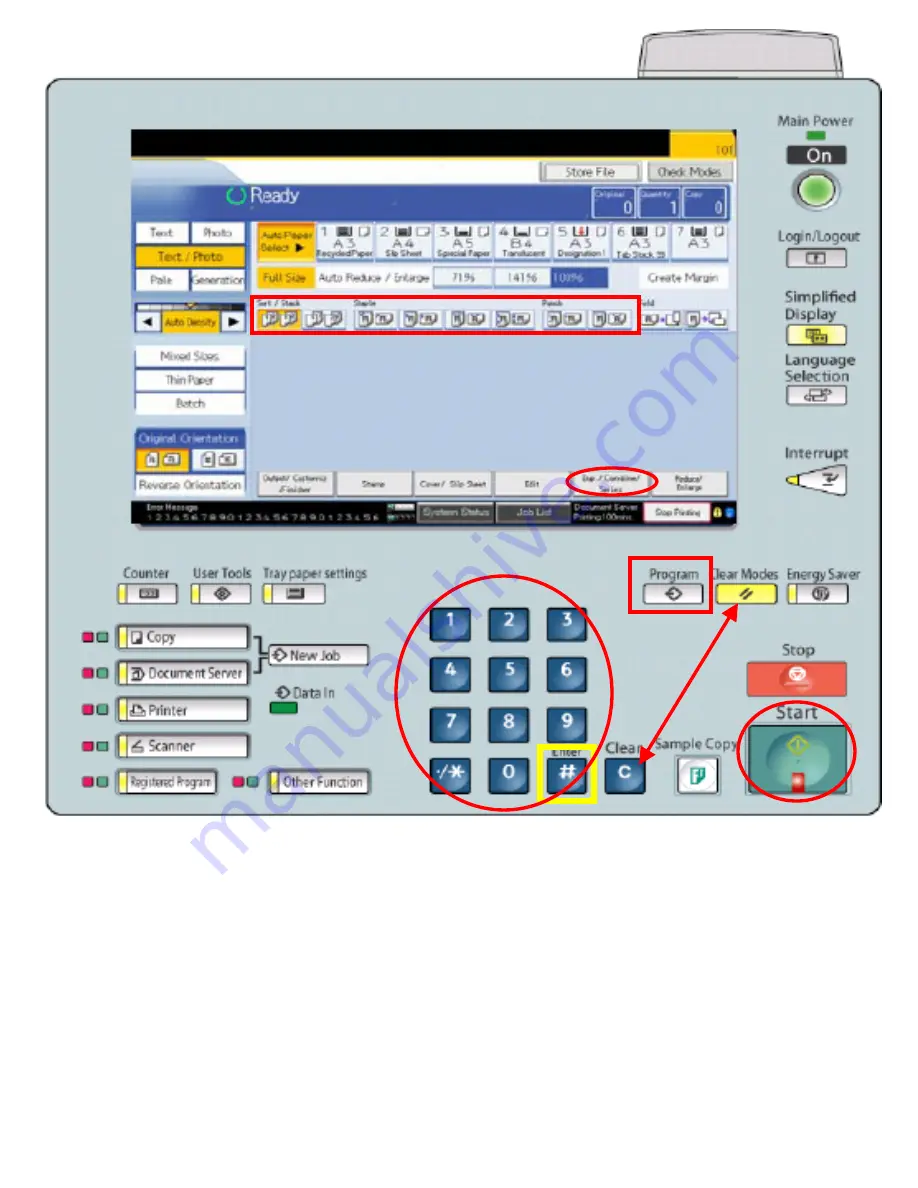
1.
Place your document on document feeder (face up) or platen glass
(face down)
2.
Input copy quantity using the blue number key pad
3.
Optional: Choose your settings such as sort (collate), staple, hole
punch or duplex (1-2 sided, 2-2 sided) or press the PROGRAM key to
find preprogrammed settings saved.
4.
Press the START key
BASIC COPY PROCEDURE
Summary of Contents for Pro1106X
Page 1: ...Pro1106X COPIER GUIDE...












