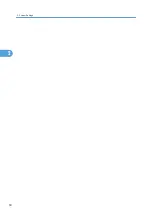• Select Encryption as follows:
Encryption-[Auto]
Password encryption is automatically set according to the POP/IMAP server settings.
Encryption-[On]
Encrypt password.
Encryption-[Off]
Do not encrypt password.
Administrator's E-mail Address
Specify the Administrator's E-mail Address.
If a failure occurs in the machine or consumables need to be replaced, e-mail messages are sent to
the Administrator's E-mail Address by E-mail Notification function.
On e-mailed scanned documents, if the sender is not specified this appears as the sender's address.
• The sender has not been specified and the machine's e-mail address has not been registered.
• The specified sender is not registered in the machine's address book and the machine's e-mail
address has not been registered.
Enter up to 128 characters.
On e-mailed scanned documents, if [Auto Specify Sender Name] is [Off], specify the sender.
E-mail Communication Port
Specify the port numbers for E-mail Notification function. The specified POP3 port number is used for
[POP before SMTP].
The default setting for POP3 is 110.
The default setting for IMAP4 is 143.
Enter a port number between 1 and 65535 using the number keys, and then press the [ ] key.
E-mail Reception Interval
Specify, in minutes, the time interval for E-mail Notification function via POP3 or IMAP4 server.
The default setting is On, 15 minute(s).
If [On] is selected, the time can be set from 2 to 1440 minutes in increments of one minute.
Max. Reception E-mail Size
Specify the maximum reception e-mail size for E-mail Notification function.
The default setting is 2MB.
Enter a size from one to 50 MB in increments of one megabyte.
E-mail Storage in Server
Specify whether or not to store received E-mail massages by E-mail Notification function on the POP3
or IMAP4 server.
2. System Settings
46
2
Summary of Contents for Pro C720s
Page 14: ...12...
Page 32: ...1 Connecting the Machine 30 1...
Page 40: ...p 9 Accessing User Tools 2 System Settings 38 2...
Page 62: ...2 System Settings 60 2...
Page 80: ...3 Tray Paper Settings 78 3...
Page 93: ...p 9 Accessing User Tools Edit 91 4...
Page 121: ...8 Press the User Tools key Registering Names 119 6...
Page 168: ...6 Registering Addresses and Users for Scanner Functions 166 6...
Page 174: ...7 Other User Tools 172 7...
Page 209: ...MEMO 207...
Page 210: ...MEMO 208 EN USA D016 6949...
Page 212: ...Operating Instructions General Settings Guide D016 6949 EN USA...