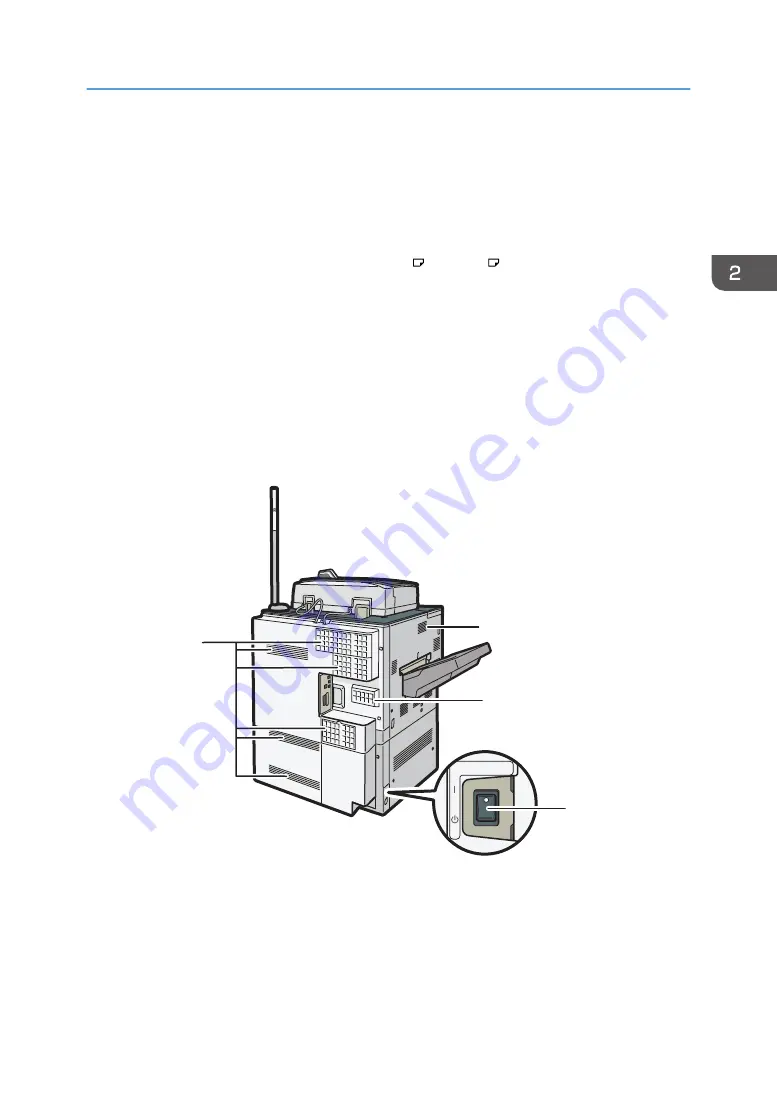
2. ADF's extender
Pull this extender to support large paper.
3. Paper guides
When loading paper in the bypass tray, align the paper guides flush against the paper.
4. Extender
Pull this extender out when loading sheets larger than A4 , 8
1
/
2
× 11 in the bypass tray.
5. Bypass tray
Use to copy or print on transparencies, adhesive labels, translucent paper, and paper that cannot be loaded
in the paper trays.
6. Upper right cover
Open this cover when a paper jam occurs.
7. Vents
Prevent overheating.
Rear and left view
1
DRC108
2
1
1
1. Vents
Prevent overheating.
2. Anti-humidity heater switch
Prevents trays from absorbing moisture. If humidity is high and temperature is low, turn this switch on to have
moisture from the paper trays absorbed and prevent the print quality from deteriorating.
Guide to Names and Functions of Components
27
Summary of Contents for Pro C5200s
Page 2: ......
Page 12: ...10 ...
Page 94: ...2 Getting Started 92 ...
Page 157: ...3 Press OK Specifying Scan Settings 155 ...
Page 158: ...5 Scan 156 ...
Page 162: ...6 Document Server 160 ...
Page 286: ...9 Troubleshooting 284 ...
Page 296: ...MEMO 294 ...
Page 297: ...MEMO 295 ...
Page 298: ...MEMO 296 EN GB EN US D260 7012 ...
Page 299: ... 2016 ...
Page 300: ...D260 7012 US EN GB EN ...
















































