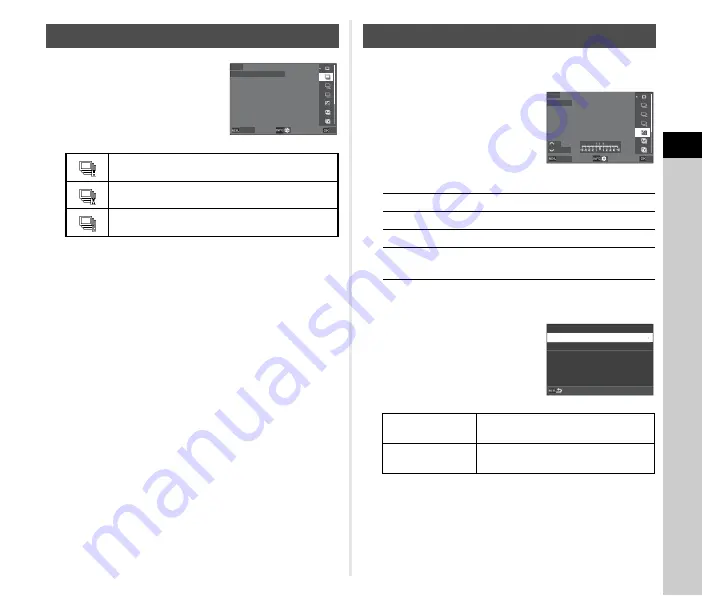
3
Shoo
ting
67
1
Select [Continuous
Shooting (H)], [Continuous
Shooting (M)], or
[Continuous Shooting (L)]
on the [Drive] screen.
2
Press
E
.
The camera returns to the standby mode.
t
Memo
• When [AF Mode] is set to [Single AF] in [AF with Viewfinder]
of the
A
1 menu, the autofocus position is locked at the focus
position of the first image.
• When using the [Self-timer] function together, press
G
on
the screen of Step 1 and set the number of shots in [No. of
Cont. Timer Shots] (2 to 20).
1
Select [Bracketing] on the [Drive] screen.
2
Set the number of shots
and bracket value.
Available operations
3
Press
G
.
4
Set the shooting
conditions.
5
Press
E
.
The camera returns to the standby mode.
6
Shoot.
After images are taken, the camera returns to the standby
mode.
Continuous Shooting
Performs continuous shooting at high speed.
Performs continuous shooting at medium speed.
Performs continuous shooting at low speed.
Cancel
Cancel
OK
OK
Drive
Drive
Continuous Shooting (H)
Continuous Shooting (H)
Bracketing
Q
Sets the number of shots.
R
Changes the bracket value.
J
R
Adjusts the exposure compensation value.
M
Resets the compensation value to the
default setting.
Bracketing Order
Changes the shooting order of
images.
One-Push
Bracketing
Takes all images with one release of
the shutter.
x3
x3
±1.0EV
±1.0EV
Drive
Drive
Bracketing
Bracketing
OK
OK
Cancel
Cancel
0 − +
Bracketing
Bracketing Order
One-Push Bracketing
On
Summary of Contents for Pentax K-3 III
Page 145: ...Memo ...
Page 146: ...Memo ...






























