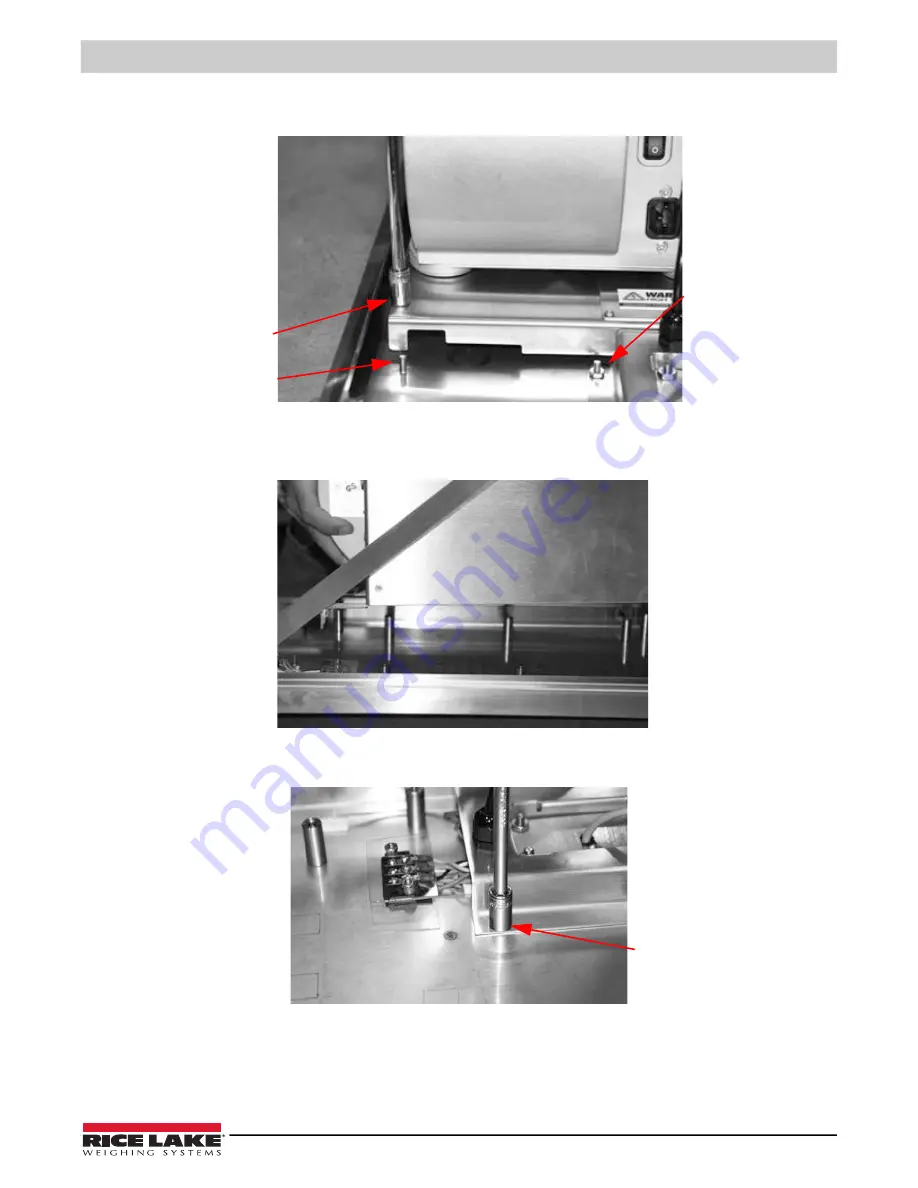
Options
©
Rice Lake Weighing Systems
●
All Rights Reserved
51
3. Using a 3/8'' socket, carefully remove the four nuts that are holding the printer pad to the printer base plate in the SST4
enclosure and set nuts aside.
Figure 5-5. Unscrew Four Nuts Holding Printer Pad to Printer Base Plate
4. Gently pull the printer and printer pad off the printer base plate mounting studs and set aside. The printer base plate is
now exposed.
Figure 5-6. Pull Printer and Mounting Pad Off Base Plate
5. Remove the upper nut on the power cord cover.
Figure 5-7. Remove Upper Nut of the Power Cord Cover Assembly
Use 3/8” socket to remove four
nuts on printer pad
Remove the nut from
the power cord cover
and set aside
Second heater mounting stud
Remove nut and
set aside
















































