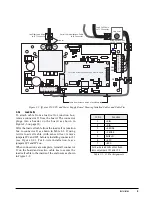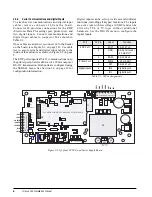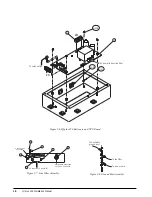Configuration
19
3.2.3
Calibration Menu
See Section 4.0 on page 25 for calibration procedures.
Figure 3-7. Calibration Menu
CALIBR Menu
Parameter
Choices
Description
Level 2 submenus
WZERO
—
Display and edit the zero calibration A/D count value.
WVAL
—
Display and edit the test weight value.
WSPAN
—
Display and edit the span calibration A/D count value.
REZERO
—
Press Enter to remove an offset value from the zero and span calibrations.
Table 3-4. Calibration Menu Parameters
XXXXXXX
XXXXXXX
XXXXXXX
XXXXXXX
WZERO
*CAL*
Display and edit
zero calibration
A/D count value
Display and edit
test weight value
WVAL
*CAL*
Display and edit
span calibration
A/D count value
WSPAN
VERS
ALGOUT
DIG IN
PROGRM
PFORMT
SERIAL
CALIBR
CONFIG
FORMAT
*
CAL*
Press Enter to
remove offset from
zero and span
calibrations
REZERO