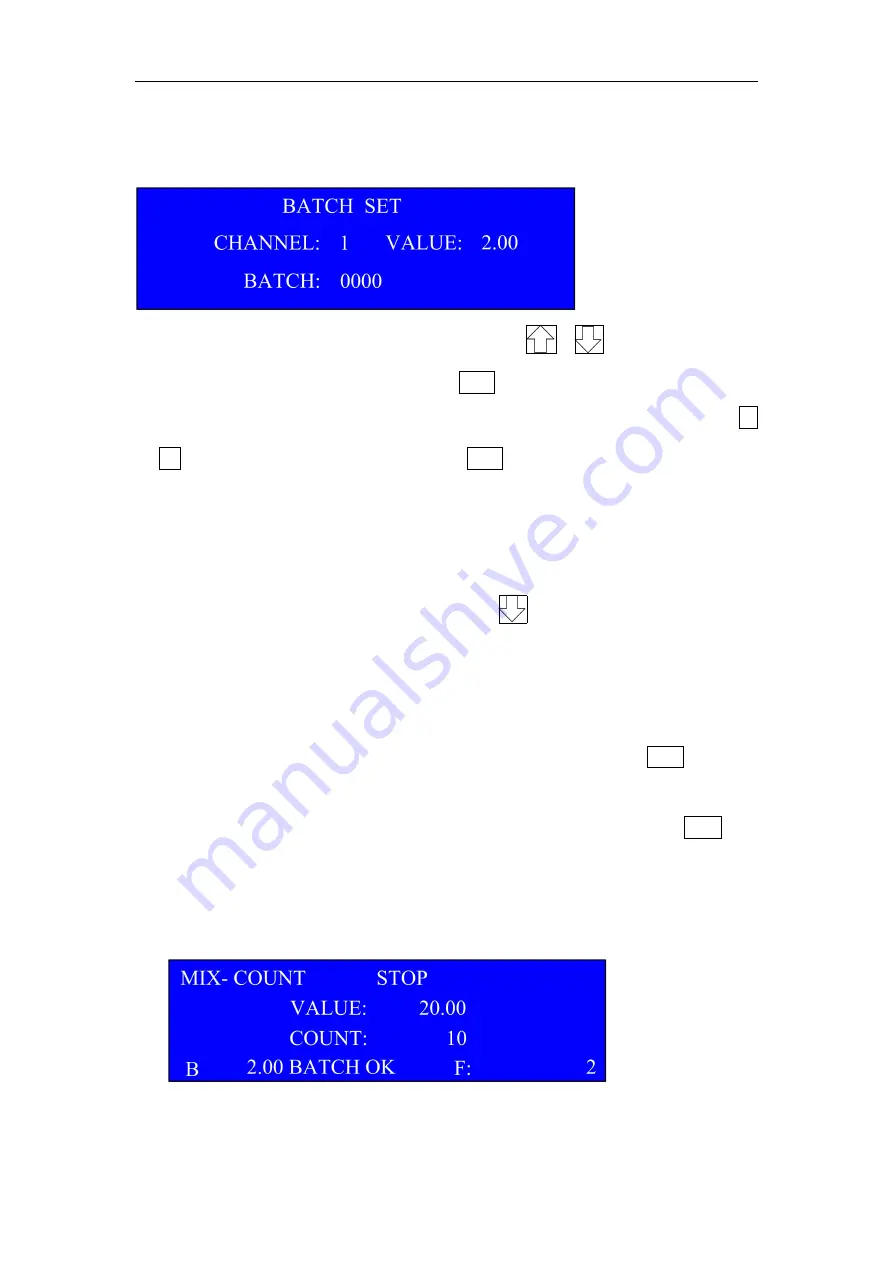
CS-610S+PRO Operation Manual V1.3
Page 10 of 16
interface:
(1)
BATCH
Enter into BATCH SET interface, press
,
key to switch the
channel. Under one channel, press SET key, the BATCH will flash, at
this moment you can set the BATCH value through the numeric key 0
~ 9
(
the upper limit is 9999
)
.Press CLR key you can clear the BATCH
setting.
NOTES
:
The above steps are used for setting the BATCH number.
If you need to set the BATCH, you need to turn on the BATCH function
in system. Under main interface, press
key to turn on the BATCH
on/off. When BATCH function is on, there is a B shown at the left
corner; if there is no B, it means the BATCH function is turned off.
When one channel Batch No. setting is finished, you can come
back to channel number selection interface by pressing SET key and
then repeat the above number setting way to set batch number for
other target channels. After all settings are finished, press ESC key
to quit from BATCH submenu to come back into main menu interface.
When the machine reaches set Batch number, the LCD display will
show as follows:
















