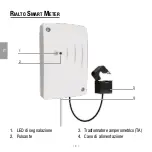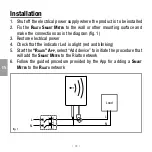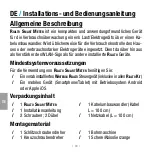| 17 |
EN
Response of indicator Leds (table 1)
Colour
Status
Meaning
Green
Permanently
alight
Device paired with a Rialto network
Red
Blink
S
maRt
m
eteR
ready for addition to a Rialto network
NOTE:
the Led does not indicate wireless communication status with the
W
hite
b
ox
control unit (the quality of the signal can be viewed on the
“R
ialto
”
a
pp
).
Operation of button (table 2)
Function
Command
Meaning
First
configuration
Press briefly
(1 second
approx)
Addition of
S
maRt
m
eteR
to Rialto wireless network
Reset
Press and hold
(around 20 s)
Restore factory settings
Summary of Contents for Smart Meter ZR-HM.W-RI
Page 1: ...Smart Meter Installation manual ...
Page 2: ......
Page 32: ... 32 DE Rialto Smart Meter 1 3 2 4 1 Anzeige LEDs 2 Taste 3 Kabelumbauwandler 4 Netzkabel ...
Page 38: ...Note Notes Notes Anmerkungen ...
Page 39: ......