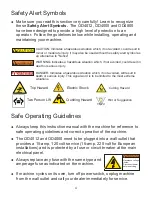9
Removing Punch Pins
?
Turn machine power off and remove die assembly from the machine.
On the opposite side of the die assembly from the die handle, push
Remove the desired punch
pin or pins.
Replace the pin capture by pressing down on the pin retainer and
placing the pin capture back into place.
?
Install die assembly into machine as described earlier and turn
machine power back on.
u
Die maintenance should be performed with the die removed from the
machine. To perform the die maintenance, remove the die assembly
from the machine (see die installation section). Apply enough oil to
lightly coat each pin.
Remove any excess oil with a disposable cloth. After oiling, always
punch some scrap paper to remove excess oil.
u
Saturate a small section of a cloth with oil and using that
portion of the cloth, wipe the punch pins to apply a light coating
of oil.
Die Maintenance
?
Pull the pin capture away from the pin retainer to expose the punch
pins.
Summary of Contents for OD4000
Page 1: ...Instruction Book for the OD4012 OD4000 and OD4800 ...
Page 4: ......