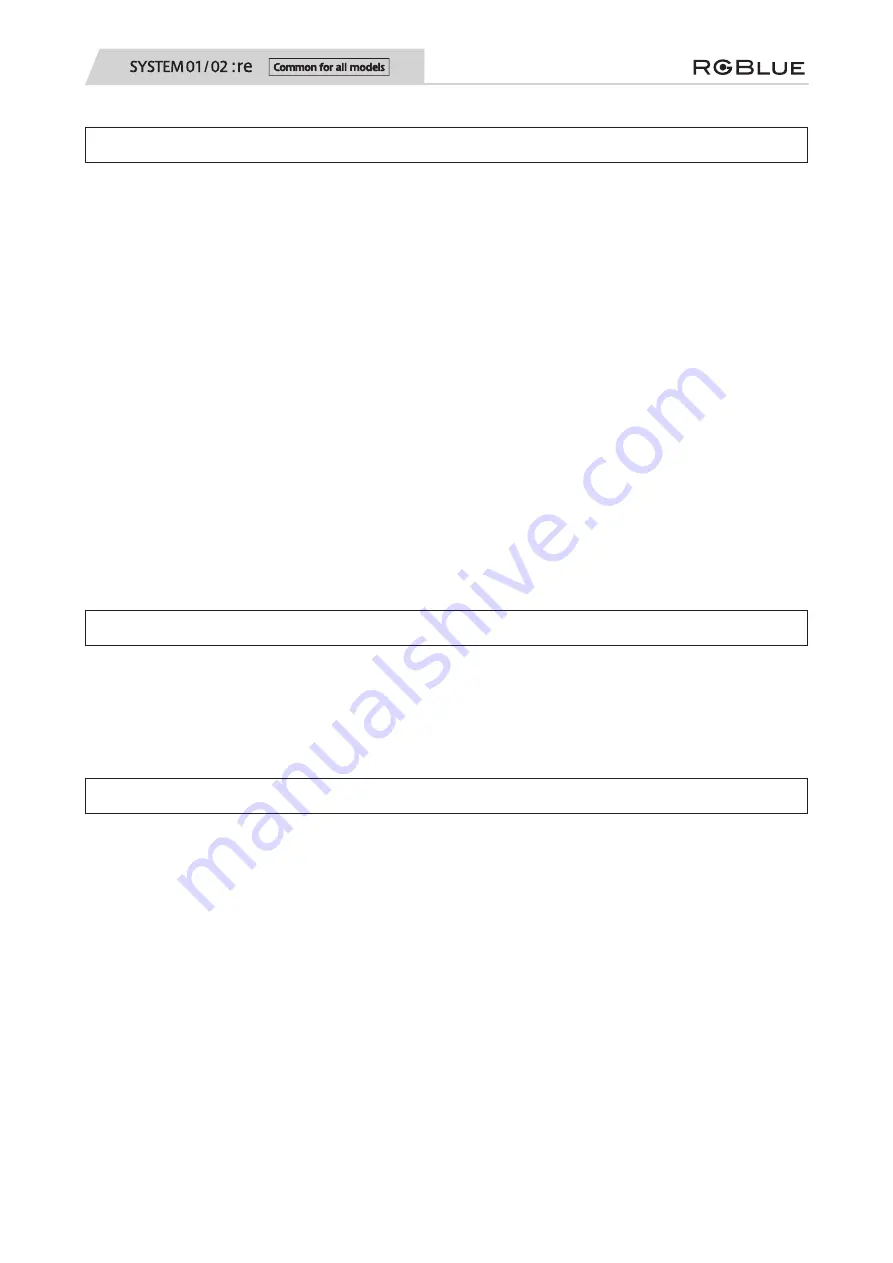
11
Support Guide
Q� The battery cannot be charged�
① Check the connections around the charger.
→
Make sure that the connections between the charge adapter and USB cable and
between the AC adapter and USB cable are not loose.
→
Check to see whether the red LED lamp on the charge adapter is lit. If it is lit, the
battery is fully charged.
→
If the battery cannot be charged although the red LED lamp is lit, the charging
terminals on the Battery Module or the AC adapter plugs may be stained with salt
or other foreign material. If so, wipe the terminals or plugs clean with a moistened
cloth.
② Check the electrical contacts on the Battery Module.
→
If the battery cannot be charged although the red LED lamp is lit, the charging
terminals on the Battery Module or the AC adapter plugs may be stained with salt
or other foreign material. If so, wipe the terminals or plugs clean with a moistened
cloth.
Q� The Battery Module becomes hot when it is charged�
→
During charging, the surface of the Battery Module will reach a temperature of 30 to 40°C.
This s not a failure. If the surface temperature exceeds 40°C or becomes too hot to touch,
immediately stop charging the battery as water may have penetrated the Battery Module or
it is malfunctioning.
Q� The illumination duration is getting shorter�
→
The battery may not have been charged correctly. See “Q. The battery cannot be charged” .
→
If the product is used in an environment with a temperature of 10°C or below, the
illumination duration will become significantly shorter due to the characteristics of lithium-
ion battery.













