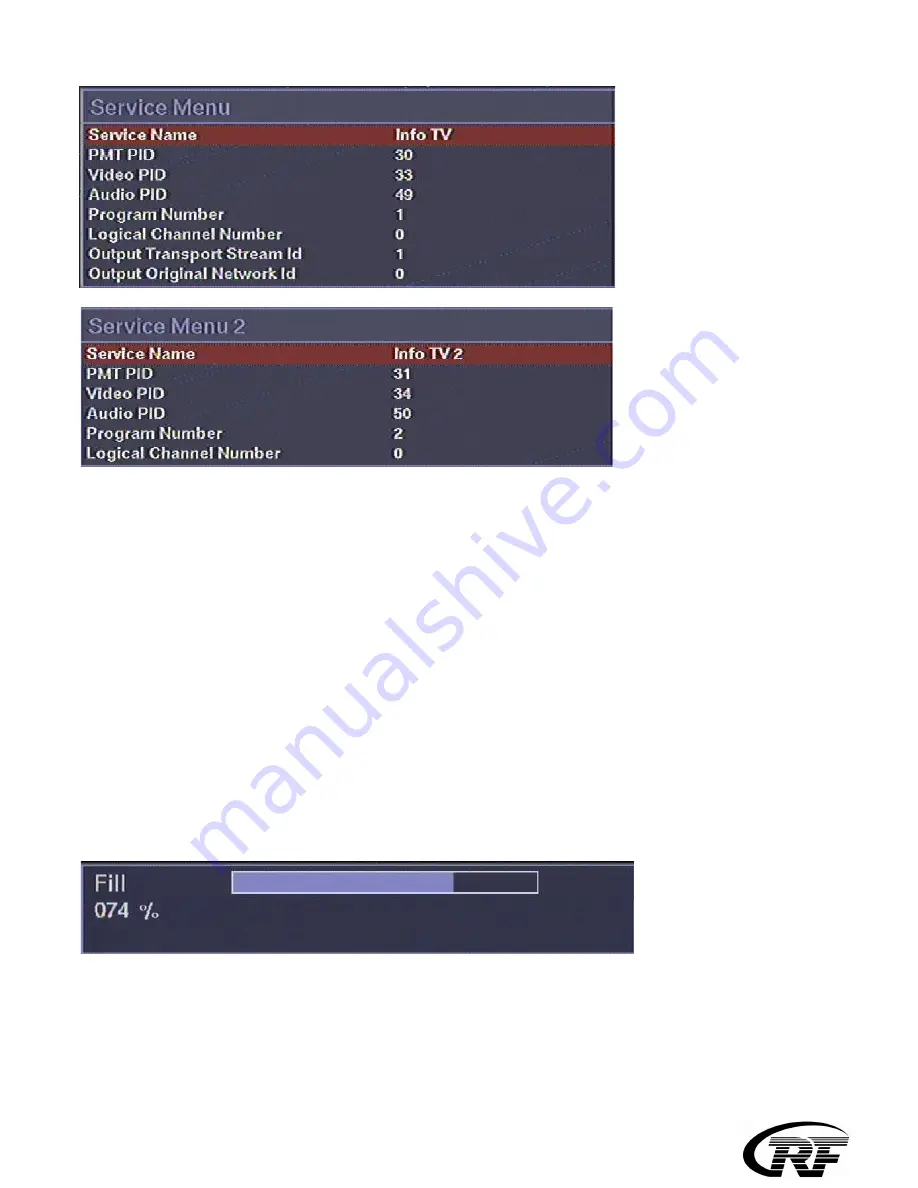
Select “Service Menu”
Following options can be selected:
- Service Name (Info is factory default). The name can be changed by selecting firstly a letter with
double arrow UP/DOWN and then select a correct letter with single UP/DOWN arrow. Save the name
with EXIT push button of RCU.
-
PMT PID
-
Video PID
-
Audio PID
-
Program Number (Logical Channel Number)
-
Output Transport ID
-
Output Original Network ID (used only in big cable operator networks)
-
NOTE! When programming is ready, check the status of bit rate. “Fill” beam shows how many percentage
of the maximum stream is used.
3.4 Other functions
In main menu you can select “Set Factory Defaults” .
RF-Tuote Oy, Joensuunkatu 13, 24100 Salo, tel. +358-2736 6360, fax. +358-2-736 6360, [email protected], www.rf-tuote.fi








