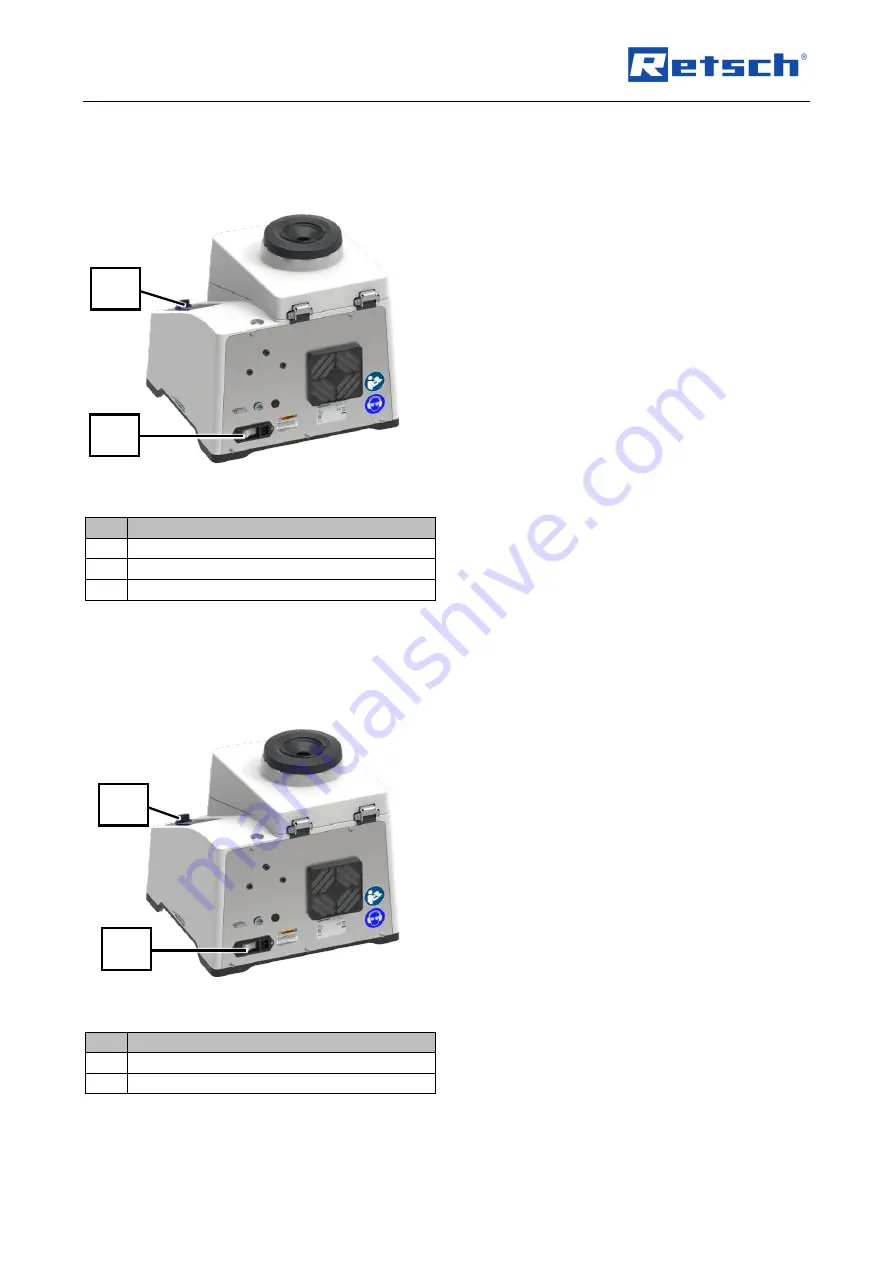
Operating the device
31
6.1 Switching the device on
Switch on the device as follows:
Fig. 10:
Switching on the device
1. Check whether the device is correctly
connected to the power supply.
➔
The device is correctly connected to the
power supply.
2. Switch on the device with the main switch
(16) at the rear of the device (
➔
The touch display (6) is activated and the
background of the control dial (7) briefly
lights up in blue.
➔
The device is ready for use.
No.
Component
6
Touch display
7
Control dial
16
Main switch
6.2 Switching the device off
Switch off the device as follows:
Fig. 11:
Switching off the device
1. Switch off the device with the main switch
(16) at the rear of the device.
➔
Touch display (6) goes out.
➔
Device is switched off.
No.
Component
6
Touch display
16
Main switch
16
6/7
16
6






























