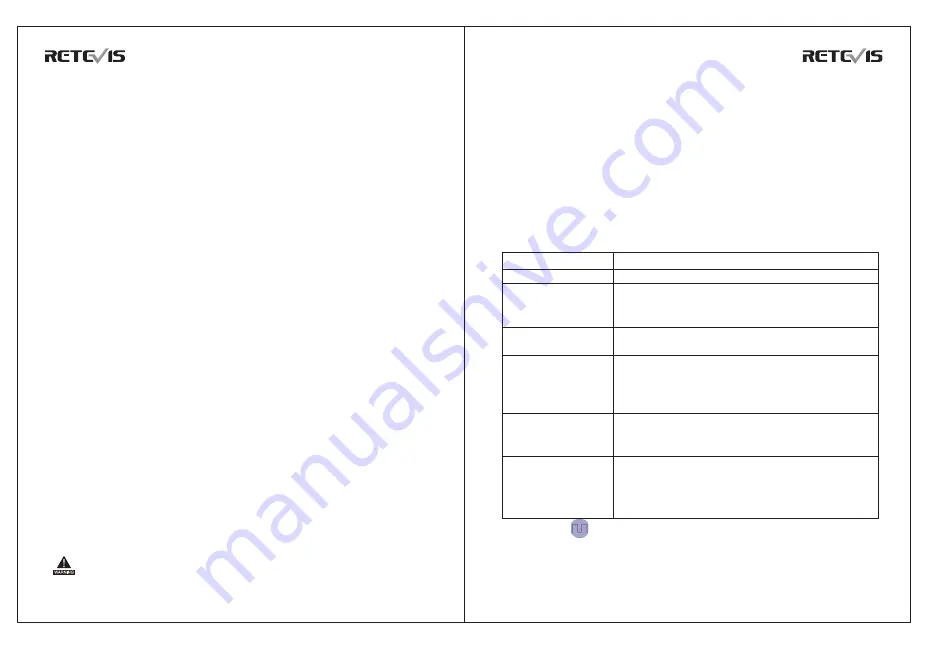
Alarm type
Disable
Only alarm sound
Normal
Alarm whistle
Silent
Silence with voice
Description
Turn off alarm function
The walkie-talkie to a sharp alarm sound, and
the control center will not receive the alarm
signal.
When alarms, the walkie-talkie gives an audible
and visual prompt.
After sending an emergency alarm signal to the
control center, issue a local alarm sound.In the
alarm state, there are sound and visual
instructions.
When alarms, the radio will not give any audible
or visual prompt. At the same time, no sound is
made on any received audio.
When alarms, the radio will not give any audible
or visual prompt. However, the radio sounds
when you press and hold the PTT button to
initiate a call or respond to a call.
DIGITAL TWO WAY RADIO
DIGITAL TWO WAY RADIO
predefined aliases or IDs. This function can be assigned to short
programming or long programming keys.
You can assign only one alias or ID to a one-touch call key, and the
walkie-talkie can have multiple programmed one-touch call keys.
1.Press the preprogrammed one-touch call button to initiate a group or
single call to a predefined alias or ID.
2.Hold the walkie-talkie in its upright position and keep it at a distance of
1 to 2 inches (2.5 to 5.0 cm) from the mouth.
3.Press
【
PTT
】
key to initiate a call, LED indicator light is red.
4.Release the [PTT] key to answer. When the target radio replies, the
LED indicator will light green.
5.If the function of "channel leisure prompt sound" is enabled, when the
release the [PTT] key, you will hear a short prompt sound, indicating
that the channel is leisure and waiting for your reply. Press
【
PTT
】
key
to reply,If there is no voice activity for the scheduled time period, the call
is terminated.
●
Analog channel call
On the analog channel, hold down the [PTT] key and speak into the
microphone, to transmit. Please release
【
PTT
】
key to receive.
●
Start a call
In the analog mode, the upper and lower line codes of DTMF can be
configured by programming software, and the upper and lower line
codes can be enabled in the analog channel.When the upper line code
is enabled, the upper line code will be issued each time the [PTT] key is
pressed, and the lower line code will be issued when the [PTT] key is
released.
■
Emergency alarm function
Emergency alarm
In the event of an emergency, you can use this feature to ask your
fellow or control center for help. Emergency alarm has the highest
priority, you can alarm whether the walkie-talkie is transmitting or
receiving.
Alarm initiator to exit the alarm mode, there are two cases:
•Turn off the radio to exit the whole machine alarm.
•Press the preprogrammed
【
Emergency mode off
】
button to exit
alarm.
•In other ways, when exiting alarm mode, the alarm on the current
channel can only be temporarily exited. When re-selecting the channel,
the alarm will continue;
The alarm function is enabled for you by the dealer (program path: "Edit
-> Alarm -> DMR Emergency Alarm-> DMR System"). Before using this
function, you need to understand the following concepts.
Alarm Type
The radio prompts in different modes for different alarm types, as shown
in the following table.
Alarm Mode
Except the alarm type “Disable
、
Only alarm sound
、
Alarm whistle”,
other alarm types support the following alarm modes. You can ask the
dealer to select one of them (Note: The following methods use
“Conventional” alarm type as an example).
15
16




































