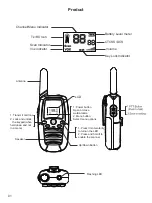WARNING
WARNING
WARNING
Antennas
• Do not use any portable radio that has a damaged antenna. If a damaged antenna
comes into contact with the skin when the radio is in use, a minor burn can result.
Batteries (If appropriate)
• When the conductive material such as jewelry, keys or cha-ins touch exposed
terminals of the batteries, may complete an electrical circuit (short circuit the
battery) and become hot to cause bodily injury such as burns. Exercise care in
handling any battery, particularly when placing it inside a pocket, purse or other
container with metal objects
。
Long transmission
• When the transceiver is used for long transmissions, the
radiator and chassis will become hot.
Forbid
• Do not use charger outdoors or in moist environments, use only in dry
locations/conditions.
• Do not disassemble the charger, that may result in risk of electrical shock or fire.
• Do not operate the charger if it has been broken or damaged in any way.
• Do not place a portable radio in the area over an air bag or in the air bag
deployment area. The radio may be propelled with great force and cause serious
injury to occupants of the vehicle when the air bag inflates.
To reduce risk
• Pull by the plug rather than the cord when disconnecting the charger.
• Unplug the charger from the AC outlet before attempting any maintenance or
cleaning.
• Contact Retevis for assistance regarding repairs and service.
• The adapter shall be installed near the equipment and shall be easily accessible
• This radio meets the RF exposure guidelines when used with the Retevis
accessories supplied or designated for the product. Use of other accessories may
not ensure compliance with the RF exposure guidelines and may violate
regulations.
• For a list of Retevis-approved accessories for your radio model, visit the following
website: http://www.Retevis.com
Remarks:
1. This guarantee card should be kept by the user, no replacement if lost.
2. Most new products carry a two-year manufacturer’s warranty from the date of
purchase. Further details, pls read http://www.retevis.com/after-sale/
3. The user can get warranty and after-sales service as below:
• Contact the seller where you buy.
• Products Repaired by Our Local Repair Center
4. For warranty service, you will need to provide a receipt proof of purchase from
the actual seller for verification
cumulative effect.
Avoid Burns
Safety Operation
Approved Accessories
09