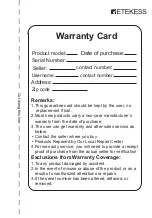• If the pervious method does not improve the music sound quality,
it means the problem may be due to frequency interference. Then
you need to switch to other channel.
3
、
If the volume output from the radio is too loud when the FM
Transmitter is not being in use,
• When FM Transmitter is in used, desired volume output level from
the radio is typically higher than without using FM Transmitter. To
prevent the volume output too loud when the FM Transmitter is not
being in use, you can decrease the radio volume and increase the
iPod or audio player volume as long as the sound from the radio
remains clear.
4
、
If music output from the radio have current acoustic interference,
• Try to change the location of the transmitter, or change the
location of the power supply, or change the location of the audio
line. Power supply must be away from the transmitter at work.
Setting and adjustment of special functions
Power adjustment and frequency adjustment
2010 V1.2 version with two level power adjustment: High power
(H):> 500mW; low-power (L): <100mW
Step 1:
First press and hold the power switch "
", and then insert the
power plug to the Power jack "
".
Step 2:
Release the power switch " " after 3 seconds, LCD screen shows
the "H" or "L".
Through the "▲/▼" switch "H/L". Press "▲", LCD screen display
"H", Press "▼" LCD screen display "L". "H" is the output power >
500mW; "L" is the output power <100mW.
8
Co n n e c t a n te n n a f i r s t, t h e n c o n n e c t t h e p owe r s u p p l y !
A N T
50
DC12V-1A
!
OFF
- +
VOL
- +
VOL
- +
VOL
- +
VOL
H
- +
VOL
- +
VOL
L