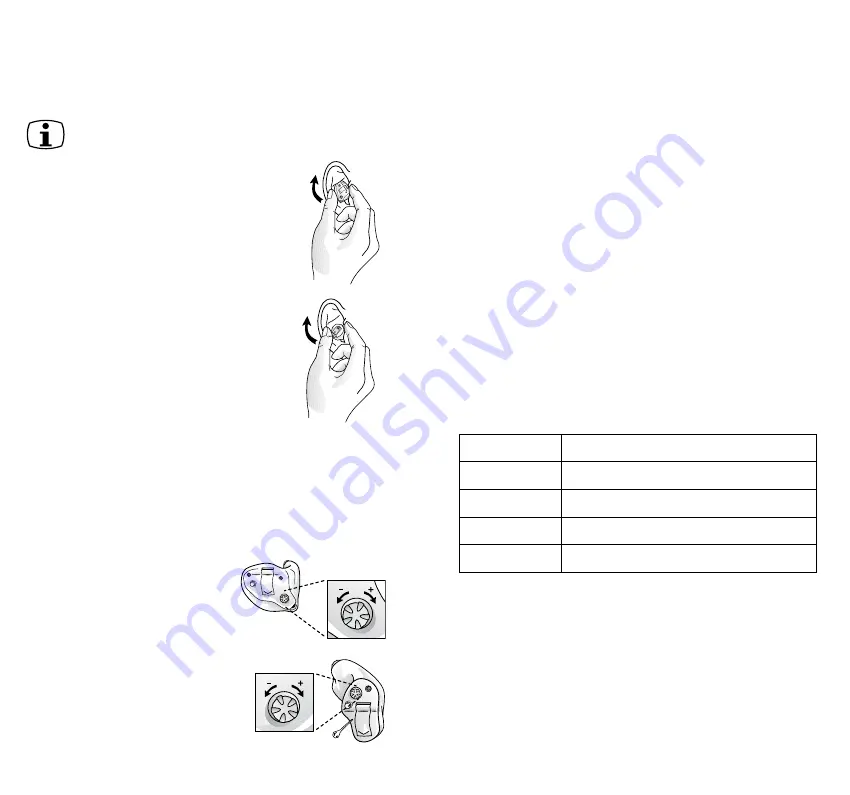
12
13
By experimenting, an easier method may be discovered.
With proper insertion, hearing instruments should fit snugly
but comfortably. If hearing instruments cause irritation of the
ears, contact your hearing care professional. Never attempt
to modify the shape of the hearing instrument yourself.
Tip: It may be helpful to pull your ear up and out-
ward with your opposite hand during insertion.
Removal (ITC and ITE)
1. Hold the edges of the hearing instrument
with your thumb and forefinger.
2. Pull outward while slightly rotating your
hand forward.
Removal (CIC)
1. Hold the removal cord with your thumb
and index finger and pull outward.
2. Hold the edges of the hearing instru-
ment with your thumb and forefinger
and pull outward while slightly rotating
your hand forward.
Note: Consult your hearing care profes-
sional if you have difficulty removing the hearing instruments.
operation of the hearing instrument
Volume control (ITC and ITE models)
The volume control will allow the volume of hearing instru-
ments to be increased or decreased.
1. To increase the volume, rotate
the volume control forward
(towards your face when
you are wearing the hearing
instruments).
2. To decrease the volume,
rotate the volume control back-
ward (away from your face).
Please note that when you turn
the volume all the way down
(until the volume control wheel
stops rotating), the device will be turned off. To reboot the
device, turn the volume back up by rotating the volume
control forward.
If you prefer not to use the volume control, your hearing care
professional can deactivate it.
Program button
Depending on your experience level with hearing instruments,
individual hearing needs, and the type of listening environ-
ments you experience, your hearing care professional may
activate additional program in the hearing instrument. If addi-
tional program have been activated, the following list explains
how they work.
1. You can switch between program by pushing the pro-
gram button once.
2. You will then hear one or more beeps. The number of
beeps indicates which program you have selected (one
beep=program one, two beeps=program two, etc.).
3. When the hearing instruments are turned off and then
back on, the hearing instrument always returns to the
default setting (program one).
Program
Description of when to use
1
2
3
4















