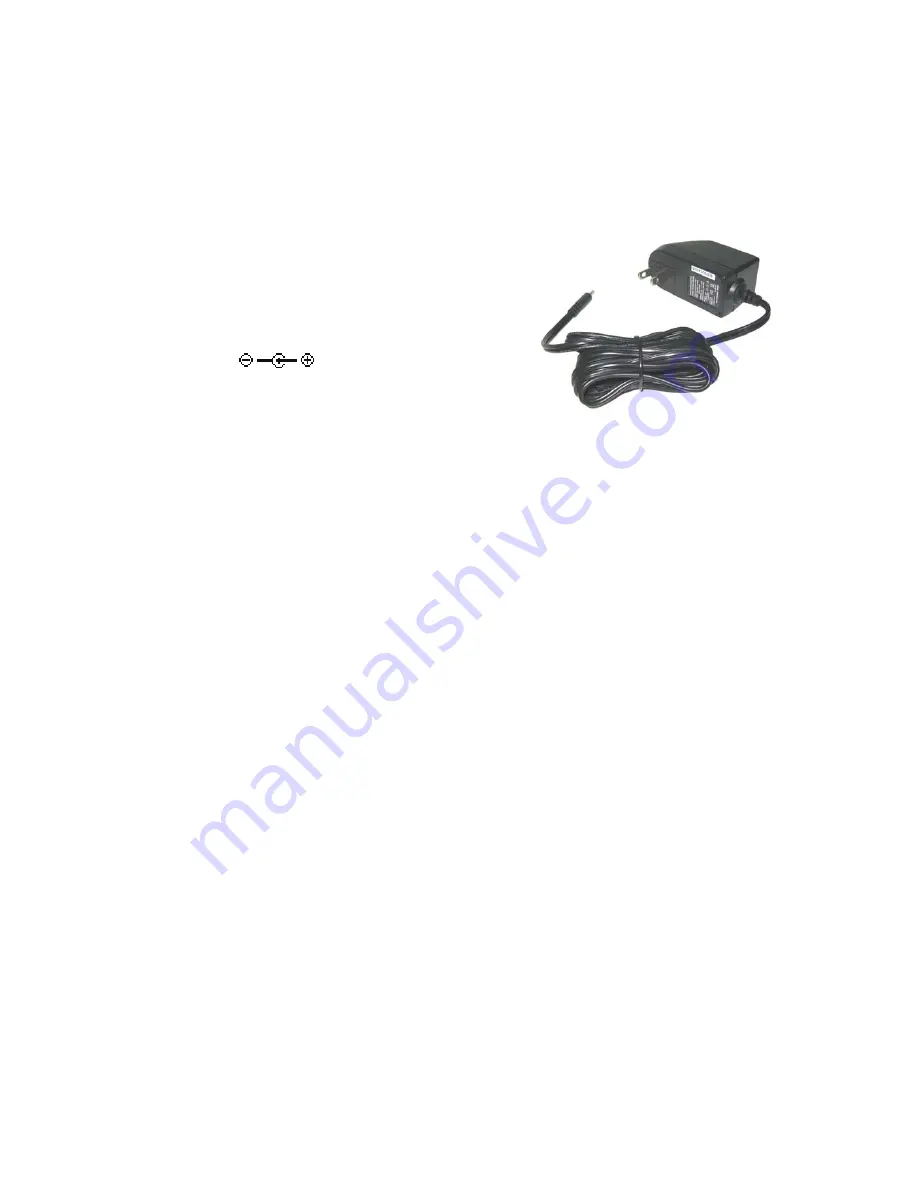
16
z
Using external AC switching power adapter
The Smart Backup Disk provides a DC jack for notebook user connects an external AC power
adapter. Using an external power adapter can bring enough power for the SATA hard drive to
run stably. You can refer to the following specification to purchase a suiting power adapter
from your dealer.
External switching power adapter specification:
1.
Output Voltage/Current: DC 5V/1.5A
2.
Plug dimension:
a. Inner hole: 1.3mm
b. Outer plug: 3.5mm
c. Length of metal plug: 6.5mm~7.5mm
Troubleshooting
This chapter covers some basic things you can do in the event that you encounter problems using
this Smart Backup Disk on your system.
z
Why does the computer not recognize the Smart Backup Disk?
ANS
:
1.
Make sure that both USB plugs are properly connected to your host USB ports. Do not only
connect the
auxiliary USB plug.
2. Make sure that your host USB port is working properly. If you are unsure, please try another
USB port.
z
Why does the hard disk in the Smart Backup Disk make continuous noises while the computer can
not recognize the Smart Backup Disk?
ANS
:
1. This could be because not enough power is being supplied to your hard drive. Please make
sure that you have connected both A-plugs of the USB “Y” cable to direct more power
supply. See the “
How to use an auxiliary power cord or power adapter
” chapter for more
detailed information.
2. If your Smart Backup Disk is connected to a notebook or via a bus hub (without external
powered), you need to connect an external power adapter to
solve the power issue.
z
Why is the data transfer rate between the computer and the device slowing down?
ANS
:
You may be connected to an USB 1.1 low speed port. Please make sure that you have connected
to a high speed USB2.0 host port.
The Smart Backup Disk can work at both USB 1.1 and USB
2.0 ports.
However, to achieve a hi-speed transfer rate, we recommend you to connect the Smart
Backup Disk to an USB2.0 port.
Summary of Contents for SMART BACKUP RP-EN252
Page 5: ...5 ...


































