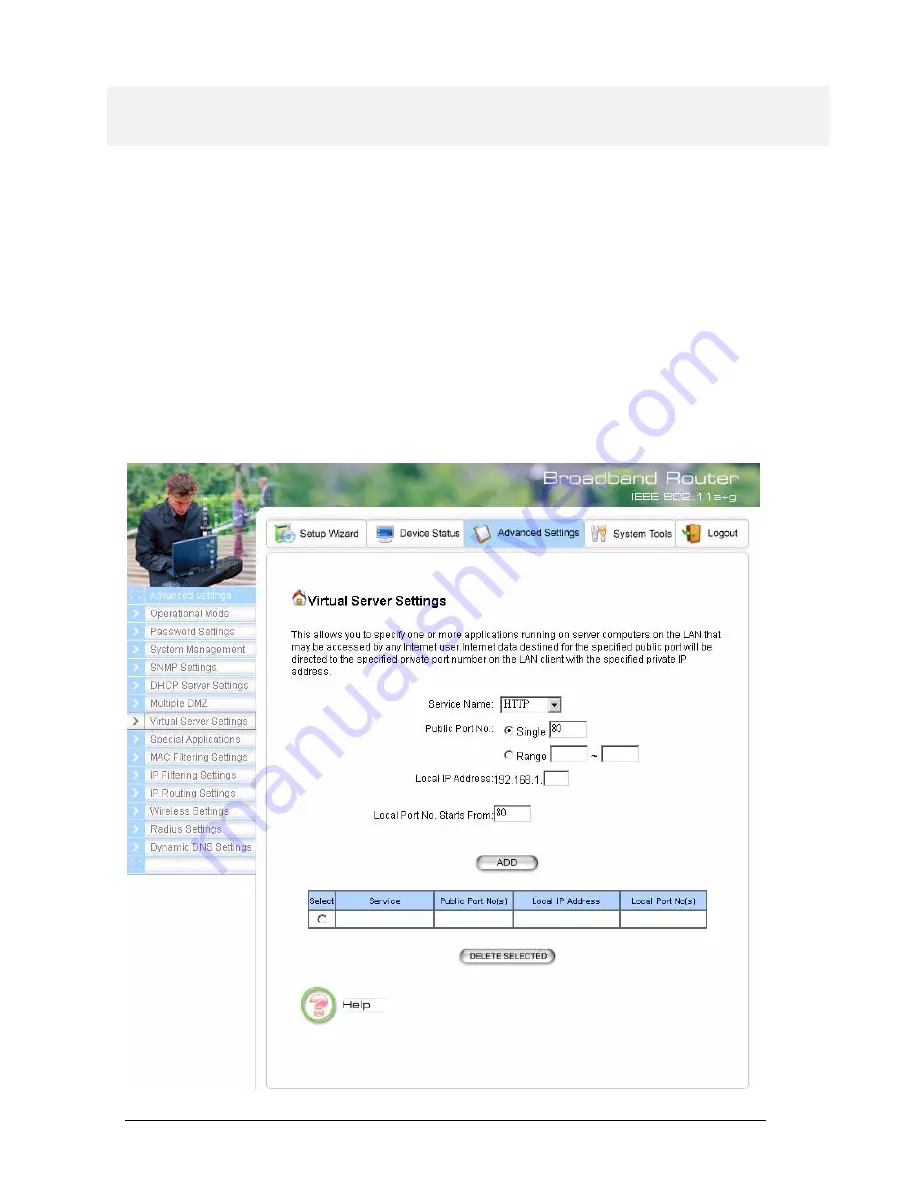
Virtual Server Settings
A Virtual Server is a server built on a single or a cluster of real servers. A DMZ server is a term
commonly used to describe the default Virtual Server - the router will redirect all traffic from the
Internet without a valid port address mapping to this device. An HTTP server with a private IP
address on the LAN allows access from the Internet by mapping a special port to the HTTP
server. In this case, the HTTP service will be mapped to a special port of the Router.
You can add a virtual server mapping by (1) selecting the service name (such as HTTP, FTP,
TELNET, SMTP, POP3, CUSTOM), (2) enter the public port number to be used (either a
single port number or a range), (3) enter the local IP address of the server on your LAN, (4)
enter its local port number to map to (either a single port number or the starting port number
of a range), (5) followed by pressing the ADD button.
You can delete a mapping by selecting the corresponding entry and press the DELETE
SELECTED button.
Note: Virtual Server Setting and IP Filtering may affect with each other.
36






























