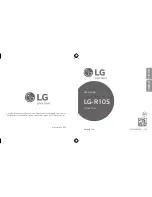This is a publication by Conrad Electronic SE, Klaus-Conrad-Str. 1, D-92240 Hirschau (www.conrad.com).
All rights including translation reserved. Reproduction by any method, e.g. photocopy, microfilming, or the capture in
electronic data processing systems require the prior written approval by the editor. Reprinting, also in part, is prohibited.
This publication represent the technical status at the time of printing.
© Copyright 2017 by Conrad Electronic SE.
1574532_V2_0917_02_VTP_m_en
Inserting/replacing batteries
• Open the battery compartment (11) on the rear of the presenter.
• Remove the USB receiver which may have been inserted into the battery compartment cover
and insert two type 1.5 V AAA/Micro batteries pointing to the correct polarity (plus/+ and
minus/-).
• The correct polarity is indicated inside the battery compartment.
• Close the battery compartment (11) again.
• The battery needs changing when the IR range greatly reduces or the computer no longer
responds to the IR remote control.
Connection and start-up
• Switch your computer on, and wait until the operating system has booted completely.
• Connect the USB receiver to a free USB port on your computer.
• The operating system will recognise the new hardware and install the appropriate drivers
automatically.
• Once the driver is installed on both computers, the product is ready for operation.
Operation
• Switch the presenter on or off by briefly pressing the „ON/OFF“ button.
ON
Presenter on
OFF
Presenter off
• The (6) button starts a presentation.
• The ESC (4) button ends a presentation.
• The (2) button selects the previous page.
• The (5) button selects the next page.
• The Button B (7) turns the presentation dark (black page)
• With the VOL (9) button you can control the volume.
VOL+ increases the volume
VOL- decreases the volume
• The laser button (10) activates the laser pointer. If the laser button (10) is depressed, the
laser beam exits the laser outlet (1).
• The LED indicator (3) lights up briefly after switching on until the radio connection to the USB
receiver is established.
During transport, the USB receiver can be inserted into the battery compartment
cover of the presenter so that it is not lost.
Programming procedure
For delivery the USB receiver and the presenter are already programmed. If for
some reason this connection is lost or if you want to program the presenter with
another USB receiver, follow the steps described below.
• Keep a minimum distance of 10 cm between the USB receiver and the presenter.
• Hold the button (2) down and switch on the presenter using the ON/OFF (8) switch.
• The LED (3) will light up.
• Let go of the button (2) and insert the USB receiver into the USB port of your computer.
• The presenter will search for the USB receiver, if you connect it to the computer.
• The LED indicator (3) goes out as soon as programming is completed.
• If the programming does not work the first time, remove the USB receiver from the USB port
on the computer and repeat the process.
Care and cleaning
Do not use abrasive cleaning agents, cleaning alcohol or other chemical solutions
since these could damage the housing or even impair operation.
• The product is maintenance-free for you, apart from the occasional battery replacement.
Inside the product are no components that need to be maintained by you.
• Use a dry, lint-free cloth for cleaning.
Disposal
a) Product
Electronic devices are recyclable material and do not belong in the household
waste. Dispose of an unserviceable product in accordance with the relevant statu-
tory regulations.
Remove the batteries that may be inserted and dispose of them separately from the
product.
b) Batteries
As the end user, you are required by law (Battery Ordinance) to return all used batteries/
rechargeable batteries; disposal in household waste is prohibited!
Batteries/rechargeable batteries contain harmful materials and are labelled with the
symbol shown to indicate that disposal in household waste is forbidden. The sym-
bols of the critical heavy metals are: Cd=cadmium, Hg=mercury, Pb=lead (marking
can be seen on the battery / rechargeable battery, e.g., underneath the refuse bin
symbol shown on the left).
You can return your used batteries/rechargeable batteries free of charge at the official col-
lection points of your community, in our stores, or at places where batteries or rechargeable
batteries are sold!
In so doing you will fulfil your statutory obligations and contribute to the protection of the en-
vironment.
Technical data
Operating voltage ......................... 3 V/DC
Batteries ....................................... 2 x 1.5 V micro-cell (AAA)
Current consumption ................... 20 mA
Operating range ............................ approx. 15 m
System requirements .................... Windows
®
2000 / MAC OS 2.4 / LINUX 4.0 or higher
Transmission frequency................ 2.4 GHz
Transmission power...................... 0 dBm
Laser output .................................. <1 mW
Laser wave length ........................ 650 nm
Laser class ................................... 2
Interface ........................................ USB 2.0
Operating conditions ..................... -10 to +50 °C / 10 - 85% RH
Storage conditions ........................ -20 to +60 °C / 10 - 95% RH
Dimensions ................................... 130 x 37 x 27 mm
Weight .......................................... 51 g
Declaration of conformity (DOC)
We, Conrad Electronic SE, Klaus-Conrad-Straße 1, D-92240 Hirschau, hereby declare that this
product conforms to the 2014/53/EU directive.
The full text of the EU declaration of conformity is available at the following Internet
address: www.conrad.com/downloads.
Select the language by clicking a flag symbol and enter the order number of the
product in the search field; then you will be able to download the EU declaration of
conformity in PDF format.