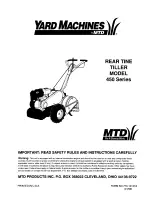Error memory
In the event of a malfunction, the error memory of
the controller collects and stores the most impor-
tant data such as time of the malfunction, designa-
tion and error code of the malfunction, and meas-
ured values of the sensors. This means that
information on past malfunctions can also be
retrieved at a later point in time.
The controller stores up to 50 malfunctions. If all
50 spaces are occupied, the oldest malfunction is
deleted.
The error memory can be called up as follows:
!
12:22 19/02/18 Unit:01
Outside T: - --- C
°
System T: 1 9.5 C
°
STATUS:
Off
To enter the main menu, press the “Menu” key on
the start screen.
1 x
!
Main menu 1/8
B.Setpoint
C.Clock/Scheduler
A.On/Off Unit
Main menu 5/8
D.Input/Output
F.Board switch
E.Data logger
In the main menu, use the arrow keys to select the
“E. Data Logger” submenu and confirm with the
“Enter” key
1 x
!
Data logger E17
ALF01 10:51 21/02/18
Fan Overload
Inlet Outlet
Plant: 17.0 C 17.2 C
°
°
Ext.T: 0.0 C
°
DHW: 0.0 C
°
Press:Hp 12.4 LP 0.0
Use the arrow keys to navigate in the error
memory.
5
Installation instructions
for qualified personnel
Important notes prior to installation
Observe the instruction manuals for the indoor
units and the chiller or heating system when instal-
ling the entire system.
n
Observe the operating manuals for the indoor
unit and the chiller or heating system when
installing the entire system.
n
The indoor units and chillers work independ-
ently. A connecting line between the two is not
necessary.
n
Transport the unit in its original packaging as
close as possible to the installation location.
You avoid transport damage by doing so.
n
The units may only be moved as installed
(upright) using appropriate transport gear.
Secure against tipping!
Fig. 14: Upright unit transport
31