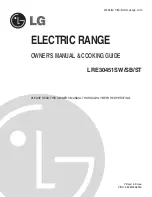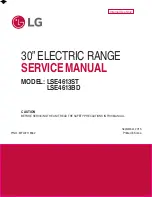5
4. Use enough force to free the blade from the trimmer body. Once free, lift it off.
5. Fit the desired blade by engaging the tab on the back of the blade into the rear of
your trimmer. Press the front of the blade down until it clicks.
6. Replace the vacuum chamber.
Fitting/removing the adjustable beard comb
1. Switch your trimmer off.
2. Depress the comb lock button then slide the adjustable comb into the guides on the
rear of your trimmer. Slide the comb all the way down then release the button.
3. To adjust the length of the beard comb, depress the comb lock button then slide the
comb to the desired length.
INSTRUCTIONS FOR USE
Trimming your beard
For even cutting, allow your trimmer to cut its way through the beard hair. Do not force it
through quickly. If you are cutting for the first time, start with the maximum comb length
attachment.
Regularly check the level of collected hair in the vacuum chamber. When full, switch off
your trimmer and remove the vacuum chamber. Empty the hair clippings. Refit the
vacuum chamber before continuing use.
Thinning or tapering the beard or moustache
1. Set the adjustable comb to the desired length.
2. Place the flat part of the comb against the skin. Slowly slide the comb through the
hair.
3. Repeat from different directions as necessary.
4. If hair builds up in the trimmer comb during the trimming process, switch the unit
off, remove the comb and brush off the hair.
Defing the line of the beard or moustache
1. Remove the main blade and replace it with the detail blade.
2. Start trimming at the edges of your beard/moustache line.
3. Move your trimmer carefully towards the line until the desired shape is achieved.
Trimming your sideburns
1. Fit the wide trimming head, or the detail trimming head as requried.
2. Hold your trimmer with blade facing you.
3. Start with edge of your sideburns. With the trimmer blade resting lightly against
your skin, move your trimmer carefully towards your sideburn until the desired
shape is achieved.
Summary of Contents for MB6850
Page 2: ...2 f g j e i j k l m n o B D C A g ...
Page 11: ...11 ...