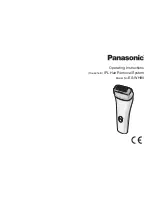11
Signs that the bulb needs replacing:
• When the bulb has reached 99% of its possible lifetime, one of the LEDs on the side of the hand
piece will illuminate red during power up.
• When the bulb life is exhausted you will no longer be able to use the device.
CLEANING YOUR i-LIGHT DEVICE
F
CAUTION Before cleaning your i-LIGHT, make sure that the device is switched OFF and the
power cord is disconnected from the device.
Regular cleaning helps to ensure optimal results and a long life for the i-LIGHT device.
• To clean the Flash Window, use only the lint-free cloth included with your i-LIGHT device. Take
care not to scratch or chip the Flash Window. Scratches and chips can reduce the effectiveness of
the unit.
• For stubborn stains on the flash window, dampen a cotton swab with surgical spirit or rubbing
alcohol, apply to the flash window and clean gently with the lint-free cloth provided.
F
WARNING
: If the Flash Window is cracked or broken, the unit must not be used. Never scratch
the filter glass or the metallic surface inside the Treatment Head.
F
CAUTION
: Never immerse in water. Never clean the unit or any of its parts under a tap or in a
dishwasher.
Storage
Switch off the unit, unplug and allow to cool for 10 minutes before storage.
TROUBLESHOOTING
• Always read these instructions fully before using i-LIGHT.
• Refer to this troubleshooting guide if you experience any problems with i-LIGHT, as this section
addresses the most common problems you could encounter with i-LIGHT. If you have followed
the instructions in this section and continue to experience problems, please contact the
Remington® Service Centre for further assistance.
The power switch is ON, but the unit is not working.
• Make sure the unit is plugged into a working electrical outlet.
• Try switching to a different outlet.
The unit appears to have cracks or is broken.
• Do not use if the unit is damaged. If you have concerns about using the unit, discontinue use and
contact the Remington® Service Centre for further assistance.
I have switched the unit ON, but I cannot change the Mode.
• Try resetting the unit by turning it off and waiting several seconds before turning it back on.
There is a strange smell.
• Be sure the area is completely shaved before treatment.
The treated areas become red after treatment.
• This is normal and the redness should subside. If not, try switching to Sensitive Mode.
NOTE: In the event of the i-LIGHT device getting too hot, the device will go into wait mode. In wait
mode, the 5 LEDs on the side of the hand piece will begin to light up one after the other. Wait a few
minutes to allow the hand piece to cool down. There is no need to shut the unit down, the LED lights
will stop illuminating when the device is ready to use again.
Summary of Contents for iLIGHT IPL8500
Page 2: ...2 1 2 3 HAIR COLOUR SKIN COLOUR I II III IV V VI 2...
Page 3: ...3 8 10 11 13 12 6 9 7 4 5...
Page 15: ...15...