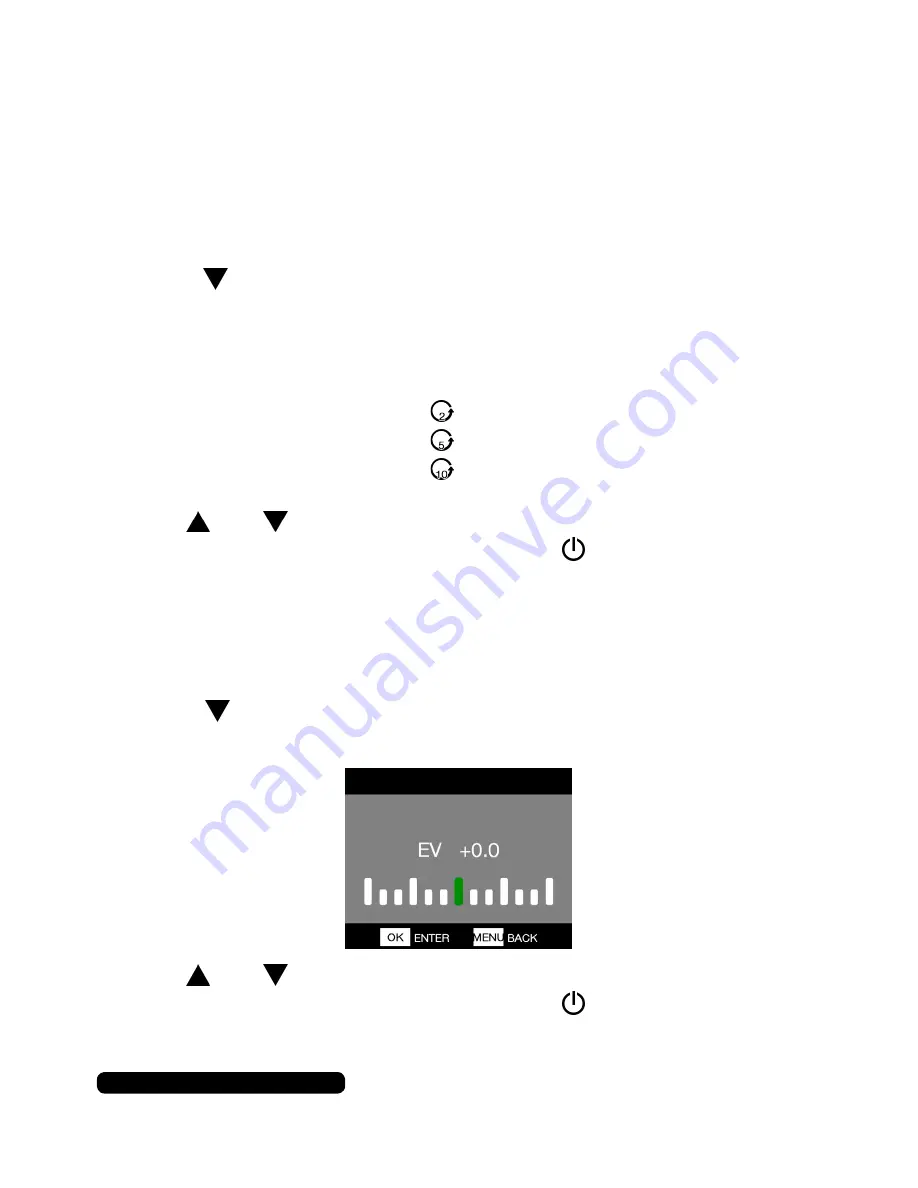
11
After Sales Support
UK/N.IRELAND HELPLINE N
O
:
REP.IRELAND HELPLINE N
O
:
WEBSITE:
EMAIL:
01270 508538
1800 995 036
www.quesh.co.uk
Video Mode
Looping Video
This option will allow you to set the camera to continuously loop the
recording. This feature will record for a segment of time in minutes
before recording another file until the operating space is full, then it
will over write the oldest file. Select ‘Off’ to disable loop record.
Press the
button repeatedly to highlight the option
‘Looping Video’ and press ‘OK’ to select it.
Options are:
OFF Off
2min
5min
10min
Use the and
buttons to move through the options and press
‘OK’ to select the highlighted option. Press
to return to the
previous menu and again to exit the video options.
Exposure
This option will allow you to change the light sensitivity of the
recording video making dark images lighter and vice versa.
Press the
button repeatedly to highlight the option ‘Date Stamp’
and press ‘OK’ to select it.
Use the and
buttons to move through the levels and press
‘OK’ to select the highlighted option. Press
to return to the
previous menu and again to exit the video options.
Summary of Contents for 82026
Page 32: ......




























