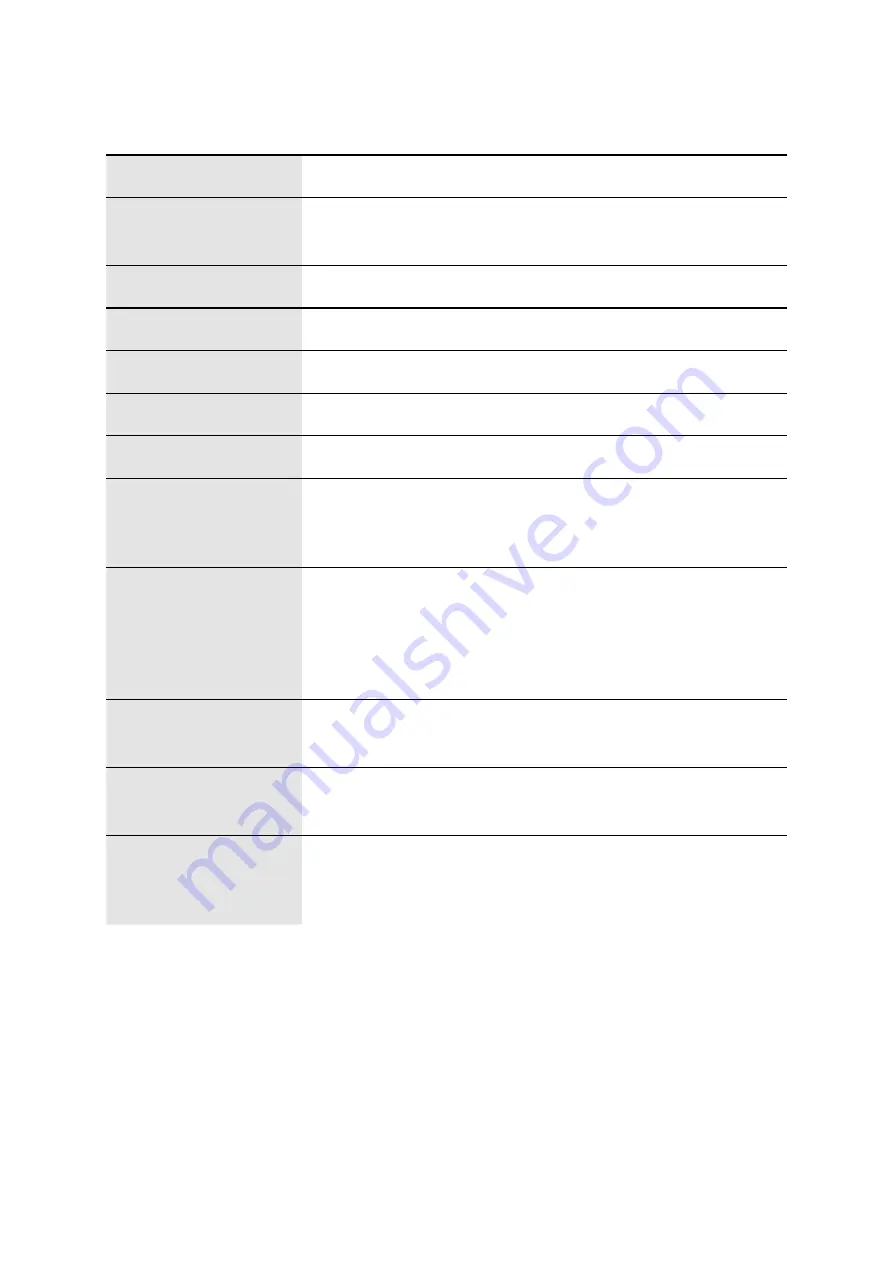
24
Keyboard shortcuts
key(s)
Function
[CTRL + ALT + T]
open the program „topolino-tablet“
[Esc]
exit program or menu
[+]
zoom in
[--]
zoom out
[Enter]
open the menu bar and focus
[F]
focus
[C]
toggle color mode
[D]
toggle active window between distance and near
(Split screen mode only)
[P] / [Space Bar]
[R]
[Arrows]
[O]
when in TTS mode:
take a picture
rotate image
move image
OCR
[Z]
start/stop video recording
[TAB]
[Space Bar]
choose icon
confirm
[S]
[TAB]
[Arrows]
open settings
choose icon, tab or setting
change and choose tab and/or setting
Summary of Contents for topolino tablet
Page 2: ...2 ...






















