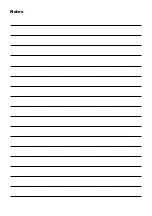21
Icon
Description
Information
Touch this icon to get the software
version of your device .
Icon
Description
Factory reset
Tab this icon in order to recall
factory settings .
Press briefly to get to the previous adjustment
Press briefly to get to the previous adjustment
When you select an icon by touching it, it will be confirmed
by a green arrow . Touch this icon again, the green icon will
disappear .
Factory reset
A
Recall user
adjustment A
A
Save user
adjustment A
B
Recall user
adjustment B
B
Save user
adjustment B
Your selection will be recalled when exit .
Icon
Description
Intensity of vibration
Intensität der Vibration in 6 Stufen
einstellbar .
3
0 = Vibration (tactile feed back) OFF
1-5 = Vibration (tactile feed back) ON