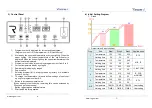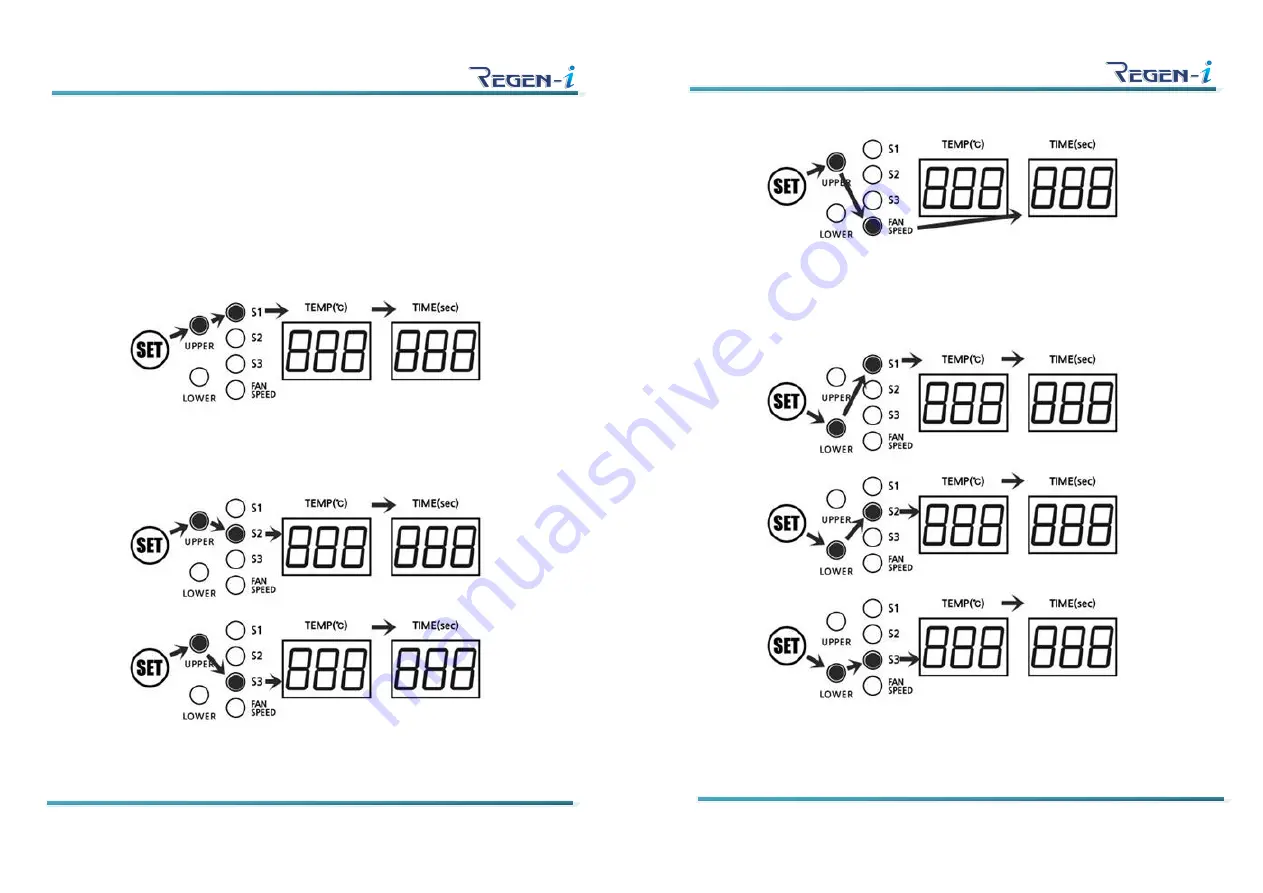
5) Change of Program setting (Program number 6 to 9)
Select the program number that you want to change by
⑦
PROGRAM
button on control panel and press the
⑧
SET button to enter set value
change mode. Temperature can be set up to 300 degrees in Celsius
and time can be maximum 120 seconds.
①
UPPER and S1 lamp are turned on and Temp Screen Blinks.
Set temperature of STEP1 by UP / DOWN button and press "SET"
button. Then, TIME on display is blinking and change time of
STEP1 in same way.
②
Change temperature and time of STEP2 and STEP3 of the upper
heater sequentially
③
Upper air volume can be adjusted by 1 ~ 3 steps.
④
Change the lower heater setting in the same way as the upper
heater setting.
www.regeni.com -6-
www.regeni.com -7-