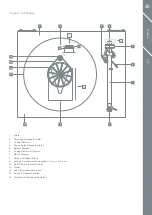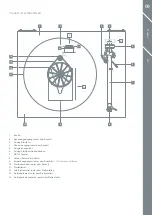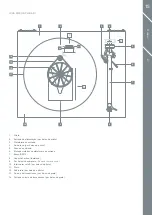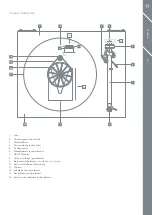06
EN
SETTING UP YOUR PLANAR 1
1.
Carefully unpack the turntable. Always keeping it upright.
2. Remove the packing card
(9)
from beneath the sub platter
(12)
and fit the platter and mat
[A]
.
3.
Push the balance weight
(5)
onto the rear of the tonearm until it reaches the stop point
[B]
.
4. Connect the power supply to the rear of the turntable
(2)
.
5. Connect the phono output
(4)
to an appropriate phono stage.
6. Carefully remove the stylus guard from the cartridge
(8)
.
7.
Turn on the Planar 1 via the on/off switch located on the underside of the plinth
(10)
.
8. Change the speed by moving the drive belt from the 331/3 and 45 steps of the pulley
(14) [C]
.
9. Bias is automatically set on the RB110 tonearm
(7)
, no setting is required.
WARNING:
Only use the supplied Rega PS2 mains adaptor with this product.
PLANAR 1 - OPERATION
MAINS SPECIFICATIONS
PS2 (UK)
PS2 (EU)
PS2 (AUS/NZ)
PS2 (KR)
PS2 (USA)
PS2 (JPN)
Input
230V AC 50Hz 40mA
Input
230V AC 50Hz 40mA
Input
230V AC 50Hz 40mA
Input
220V
AC
60Hz
40mA
Input
115V AC 60Hz 90mA
Input
100V AC 50/60Hz 100mA
Output
24V AC 100mA AC
Output
24V AC 100mA AC
Output
24V AC 100mA AC
Output
24V AC 100mA AC
Output
24V AC 100mA AC
Output
24V AC 100mA AC