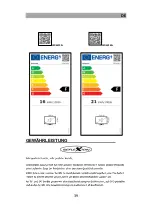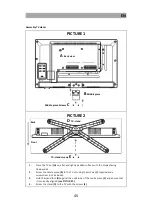EN
52
4.
Use the
buttons to set the menu language (OSD language) and
the installation location (country).
5.
Press the
button to confirm the entry.
6.
Now select the TV connection. The following settings are available:
TV connection
DTV (DVB-T)
Cable (DVB-C)
Satellite (DVB-S)
First installation of DVB-T
First Time Installation
TV-Connection
DTV
Tune Type
TV, DTV+ATV, TV
Once you have made all the settings, press the
button to start the search.
First installation of DVB-S
First Time Installation
TV-Connection
Satellit (DVB-S)
Tune Type
TV
1)
Select the TV connection and the satellite (DVB-S) and press the
button.
Satellite Auto Tuning Setting
Scan Mode
Normal Scan:
Perform a normal scan.
Fast Scan:
Perform a Fast Scan search.
Summary of Contents for LEDW190+
Page 39: ...DE 39 LEDW190 LEDW240 GEW HRLEISTUNG...
Page 40: ...DE 40...
Page 76: ...EN 76 LEDW190 LEDW240...
Page 77: ...EN 77 WARRANTY...