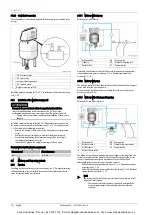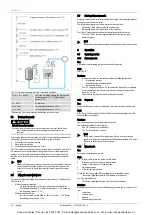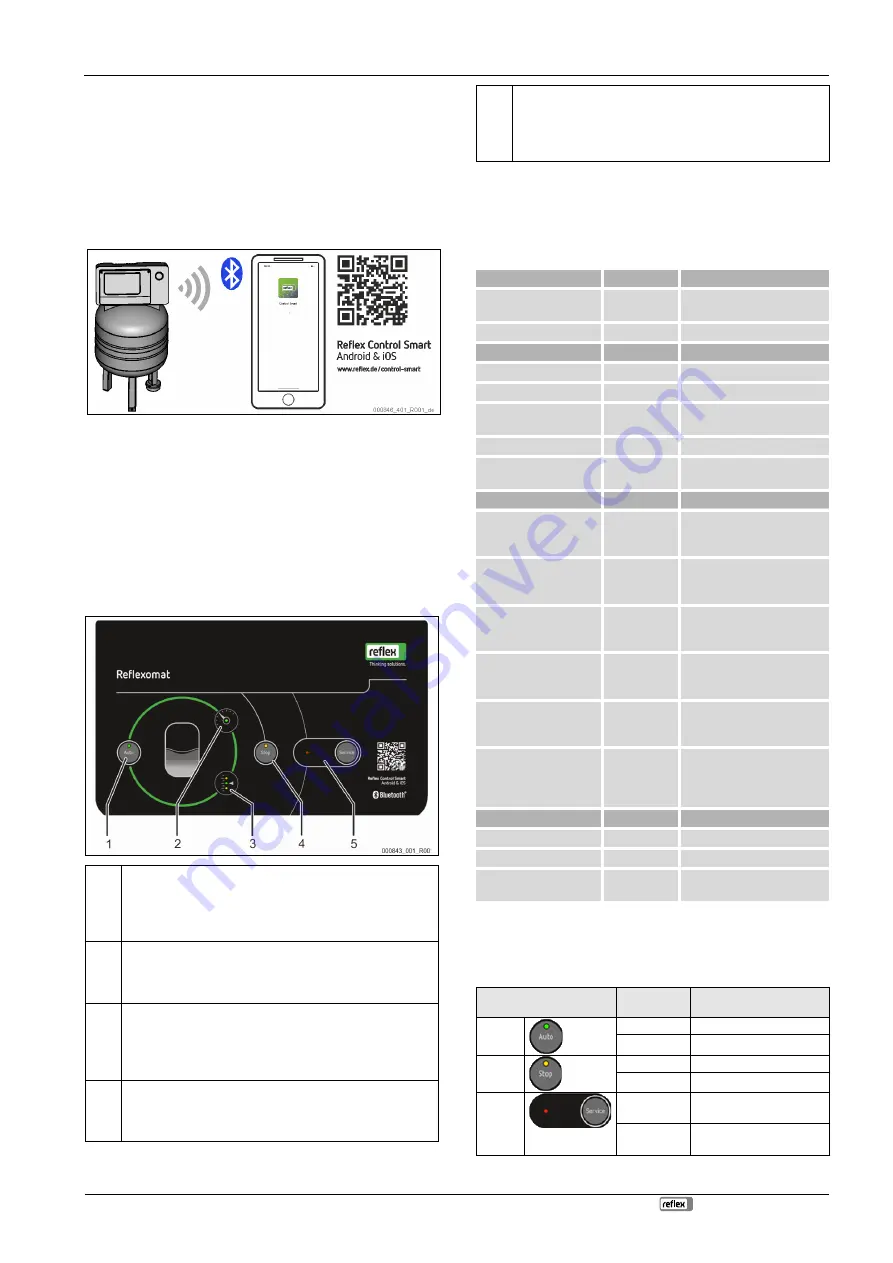
Controller
Reflexomat XS — 02.16.2022 - Rev. A
English — 23
Note!
The change in the filling level and the vessel pressure are indicated in
manual mode in the SmartControl app.
9
Controller
9.1
Reflex Control Smart
Access to the Reflexomat XS is possible using the Reflex Control Smart app via a
Bluetooth-connected smartphone or tablet. The app is available from the app
store (Android or iOS), or via the QR code given below.
The Reflex Control Smart app provides the following functions amongst others:
•
Intuitive and self-explanatory menu and operating guidance
•
Easy and quick commissioning (commissioning-wizard)
•
Querying of the system pressure
•
Individual configuration
•
Maintenance and troubleshooting wizard
•
Software updates for system control
Note!
Software updates for system control may only be executed via the app.
New available software updates are automatically displayed in the app.
9.2
Operator panel
1
Auto button/LED
•
The Auto button starts operation after commissioning or from
stop mode
•
The Auto LED illuminates green in Automatic mode
•
The Auto LED is off in stop mode
2
Pressure LED
•
The Pressure LED comes on in automatic mode
•
The Pressure LED flashes if there is a fault or during increasing
and decreasing of the pressure
3
Level LEDs
•
The level LEDs indicate the filling level in the vessel.
–
High water 3.1
–
Auto mode 3
–
Low water 3.3 (make-up requirement)
4
Stop button/LED
•
The stop button is for entering new values in the controller and
for manual mode (maintenance mode)
•
The Stop LED lights up in yellow
5
Service button/LED
•
Warning and fault messages are acknowledged with the Service
button
•
The Service LED lights up in the event of a warning message
•
The Service LED flashes in the event of a fault message
9.3
Default settings
The device controller is shipped with the following default settings. Other
settings must be made during assisted commissioning using the Reflex Control
Smart app.
Default settings
Parameter
Setting
Comment
Next maintenance
12 months
Time left to the next due
maintenance.
Floating contact
YES
Make-up
Make-up "ON"
8 %
Make-up "OFF"
12 %
Maximum make-up
quantity
0 Litres
Only when using a water meter.
Maximum make-up time
30 minutes
Maximum make-up cycles 6 cycles
within 2 hours
Pressure maintenance
Compressor "ON"
P
0
+ 0.3 bar
Differential pressured added to
the "P
0
" minimum operating
pressure.
Compressor "OFF"
P
0
+ 0.4 bar
Differential pressured added to
the "P
0
" minimum operating
pressure.
"Compressor run time
exceeded" message
180 minutes
The message is displayed in the
app after compressor running of
180 minutes.
Outward flow solenoid
valve "CLOSE"
P
0
+ 0.4 bar
Differential pressured added to
the "P
0
" minimum operating
pressure.
Outward flow solenoid
valve "OPEN"
P
0
+ 0.5 bar
Differential pressured added to
the "P
0
" minimum operating
pressure.
Maximum pressure
PSv – 0.3 bar
Differential pressure as the
triggering pressure of the
response pressure of safety
valve "PSv".
Filling levels
Low water "ON"
5 %
Low water "OFF"
12 %
Solenoid valve in overflow
pipe "CLOSED"
90 %
9.4
Messages
Messages are displayed using the LEDs on the control panel with the meanings
specified in the table. A precise description of the LEDs,
23. A detailed description of the error is available via the app.
LED
Function /
display
Meaning
Auto
Button
Start
LED lights up
Automatic operating mode
Stop
Button
Maintenance / Interruption
LED lights up
Error
Service
Button
Acknowledge / Start Self-
Service
LED lights up
LED flashes
Warning
Error
Cooke Industries - Phone: +64 9 579 2185 Email: [email protected] Web: www.cookeindustries.co.nz