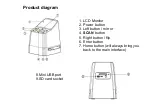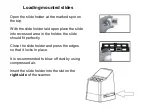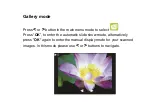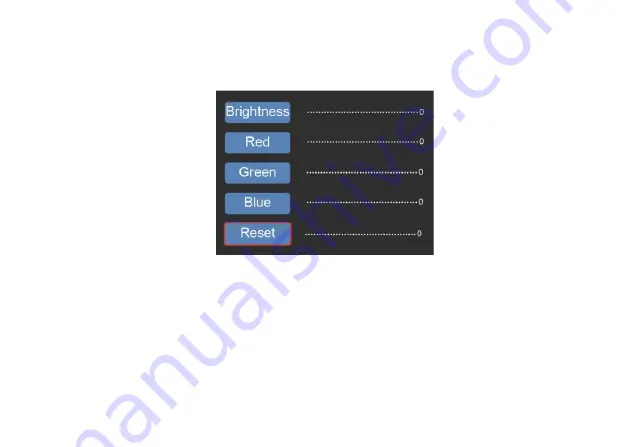
Press
OK
to enter the
EV
and
RGB
menu for exposure control and color correction.
Use
<
or
>
button
to select, then press ‘OK’ to confirm.
The selected settings bar will be displayed on the preview image. Set your desired
value for
Brightness
,
Red
,
Green
, or
Blue
and confirm by pressing ‘OK’
Select the
RESET
option to return to the default values.
Summary of Contents for x22-Scan
Page 1: ...x22 Scan User s Manual...