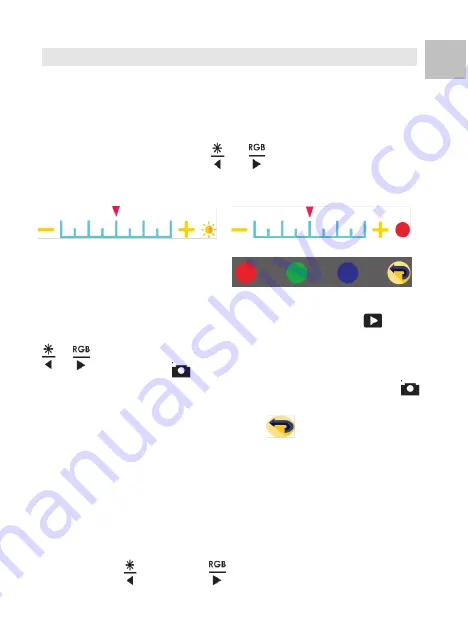
-13-
5.
Image Brightness and Color Adjustment
The brightness and color of the image are preset
automatically. Normally additional adjustment is not
needed. Some film brightness and color fade out and
needs adjustment. Press or Button and you will see
the following icons display on the LCD screen for
adjustment.
Brightness Adjustment
RGB Color Adjustment
Press Brightness or RGB Button then Playback( )
Button to move to the color you want to adjust. Press the
/ /
Button to select the value of adjustment you want
then press the OK/(
) Button to confirm your selection.
The adjusting icons will disappear then press the OK/(
)
Button once more to scan the adjusted picture.
You may select the recover icon(
)
to reset the
adjusted colors to its original default setting.
Important Notes:
All your settings for scanning film of your last scanning will
be reset when the power of the scanner is turned off by
the Power Button or unplug from the USB cable.
Your previous film setting is kept when you select the
Brightness( ) or RGB( ) Button again from the
preview mode, if the power of scanner was not turned off.
EN
Summary of Contents for x11-Scan
Page 1: ...0 x11 Scan User s Manual...
Page 5: ...4 Part Names EN...























