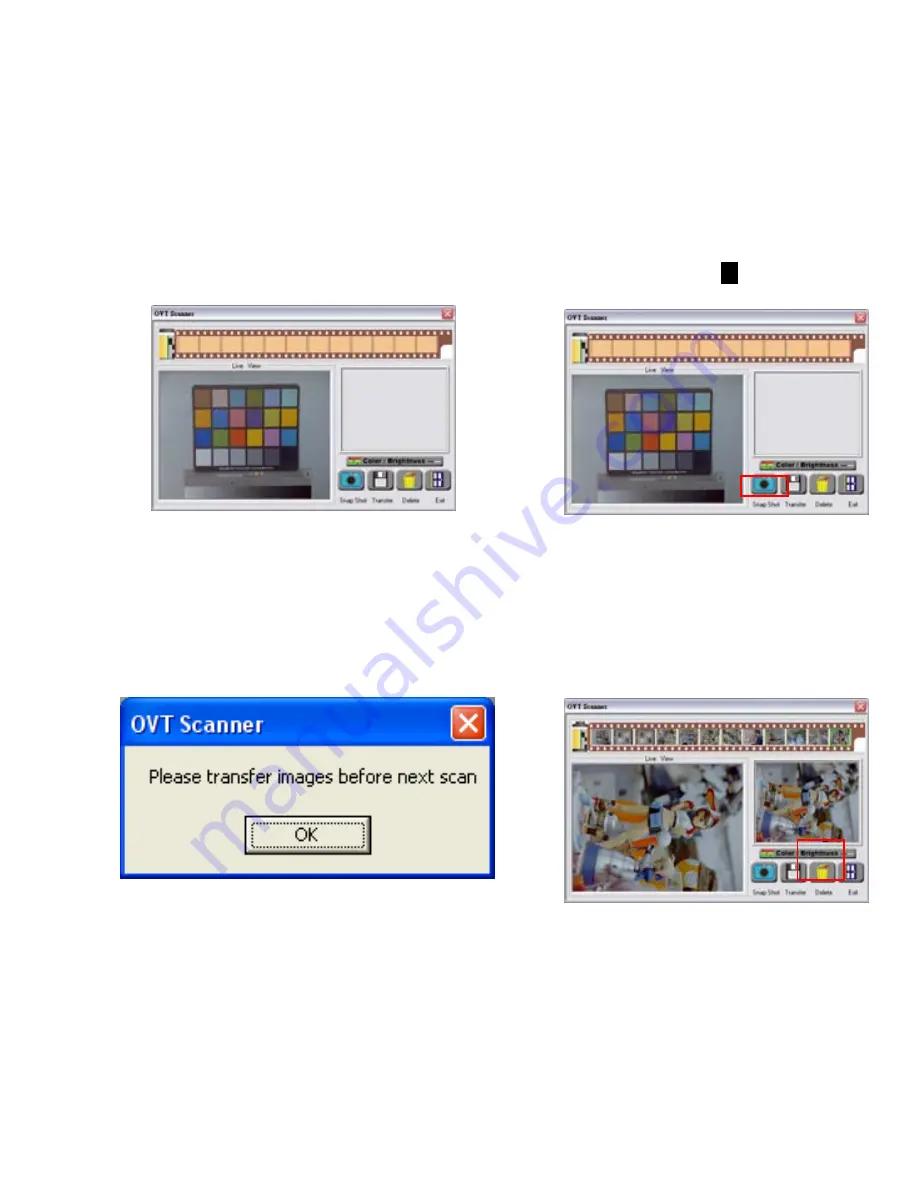
-
13-
5. Previewed image will be shown in the preview area (as Pic 4). If the preview image is not
accurately framed, you can micro-adjust the location of the film by hand moving the film/slide
tray. Then previewed image will be adjusted according to your movement.
Pic 4.
Pic 5
.
6. Click “Snap Shot” (as Pic 5) on the PC software screen or press the “Copy” button on the
film scanner. Up to 12 images can be scan before transferring them to your computer. If you
scan a 13
th
image before transferring the images, you can find the information (as Pic6). Then
press the transfer button to transfer or save selected pictures to your computer.
Pic 6
Note: 1.To ensure the best image quality, please allow about 5 seconds between snapshots
and transfers for white balance enhancement.
Summary of Contents for X1-Scan
Page 1: ...User manual...

























