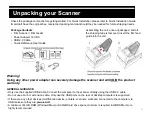Tips & Troubleshooting continued…
Tips & Troubleshooting
Removing dust from inside the unit
(video link, info begins at 1:25)
Dust inside the scanner can be detrimental to scans, leaving lines and distortions on the images, to avoid such
issues clean your scanner regularly, using an air (bulb style) manual blower designed for electronic equipment
to blow off your films, both sides and inside your scanner to keep it clean. See companion video for demonstration.
Cleaning the rollers inside the unit
(video link)
To clean the rollers inside the unit, you will want to use a soft lint free cloth to wipe the transport rollers and film
feed area clean
1. Power off and disconnect power from the unit
2. Remove film feed chute, Wipe the film feed chute with clean lint free cloth
3. Lift open the cover to access the inside, Wipe upper external roller to remove dust
4. Lift the internal roller cover, wipe interior rollers, top and bottom
5. Wipe the film white exposure area
6. When complete, close the internal film roller cover and the main unit cover
17
Summary of Contents for PF 135
Page 1: ...1 PF 135 User s Manual...