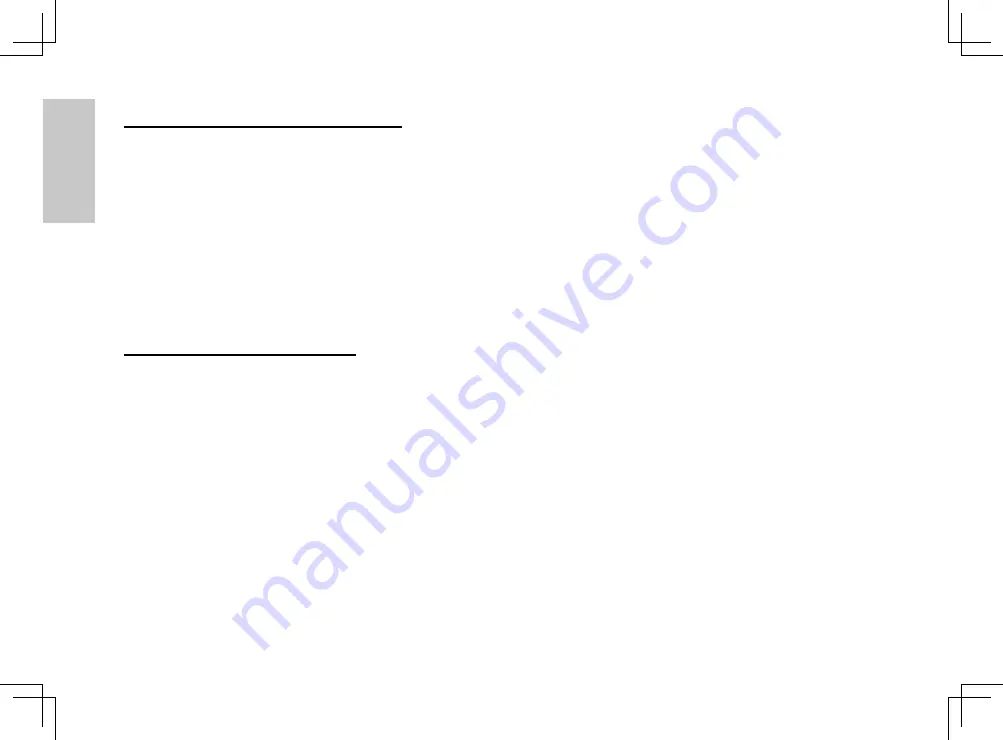
E
N
G
L
IS
H
10
10
Connecting to a TV Video port:
Set your television to AV in mode, you may need to consult your Television’s user manual to
find out how to go about doing this, each television is different
Connect the included AV cable to the video in port on your TV, connect the other end to the
back of the scanner into the port labeled TV, the scanner menu controls may now be viewed
on your television screen, allowing you to use the same menus and buttons to advance the
images or run a slide show from the scanner’s media card directly on your TV.
Viewing with a Computer:
Connect the USB cable to the back of the scanner, connect the other end to your
Computer’s USB port, the operating system will install the device as removable media, you
can then access the images stored on the inserted SD card for importing to your favorite
image editing program etc.
3720093-多國manual.indd 10
2010/11/4 下午 7:14










































