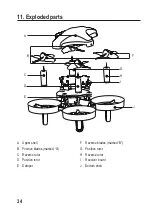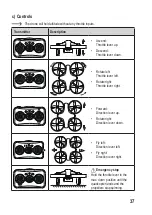13. Flying the Quadcopter
Important
•
Please complete the steps outlined in “12. Getting ready for flight” on page 35
• Charge the quadcopter battery if you hear a beeping sound and the quadcopter
LED blinks.
• Any time you disconnect the quadcopter battery, switch the transmitter power off
then repeat the pairing process to re-establish the connection.
•
Check that all parts are working correctly/no damage before flying.
a) Pair the transmitter with the quadcopter
1. Switch the transmitter ON by pressing the power button
- The LED will blink slowly while waiting to connect to the quadcopter.
- A beep will sound and the LED will be solid on when successfully paired.
2. Switch the quadcopter ON.
- Insert the battery plug into the socket on the quadcopter to switch it ON.
b)
Ready for take off
1.
Place the quadcopter on a horizontal surface.
- The LED will blink slowly if the surface is level.
- The LED will blink rapidly and the quadcopter will
not respond if the surface is not level.
2. Unlock the quadcopter.
- Push the throttle lever up (a short beep will sound).
- Pull the throttle lever down (a long beep will sound).
- The quadcopter LED will be solid on when unlocked.
3. Calibrate the position sensors.
- Pull both levers to the bottom right position at the same time.
-
The quadcopter LED will flash briefly then light solid.
4.
The quadcopter is now ready for flight.
36
Summary of Contents for 2250245
Page 47: ...47 ...