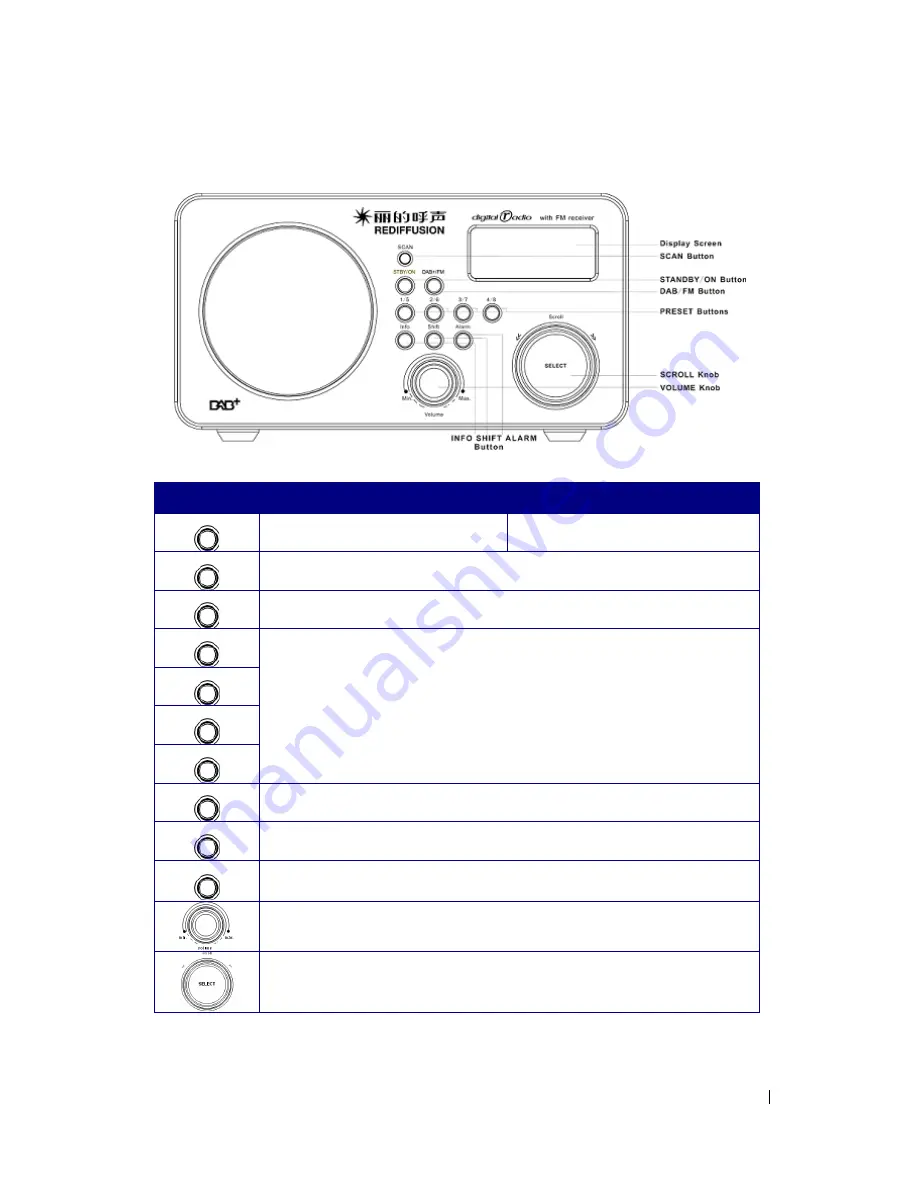
5
Controls Overview (a)
DAB+/FM front view
Control
DAB+ Radio mode
FM mode
SCAN
Press to Scan DAB+ stations
Press to Scan FM stations
STBY/ON
Press to turn on/off the DAB+/FM Radio
DAB+/FM
Convert between two modes
1/5
Press and hold to save Preset station 1-4;
Press
SHIFT
button, then press and hold to save Preset station 5-8;
Press to load Preset station 1-4;
Press
SHIFT
button, Press to load Preset station 5-8;
2/6
3/7
4/8
Info
Press to display queue information
Shift
To help save or load stations
Alarm
Setting Alarm
Increase volume by turning the knob clockwise
Decrease volume by turning the knob counterclockwise
Turn the knob to change options. Press the knob to SELECT
Press and hold to enter Auto-select station mode






































