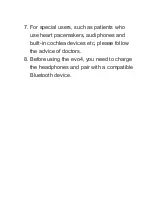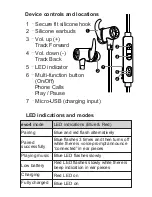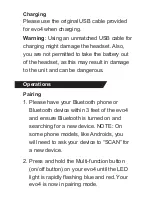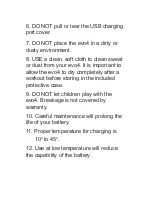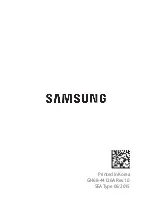Operations
Press ON/OFF button
for 1 second
Blue LED flashes twice
while voice prompts
“ power on ”
Power on
Press ON/OFF button
for 5 seconds
Red LED flashes twice
while voice promps
“ power off ”
Power off
Click VOL+ button
Click VOL- button
Volume -
Long press VOL- button until the song goes forward
Track backward
Long press VOL+ button until the song goes backward
Track forward
Click ON/OFF button
Play
Click ON/OFF button
Pause
Click ON/OFF button when incoming call
Answer
Press ON/OFF button
for 3 seconds
Blue and Red LED flashes
alternatively. Once paired
successfully, the voice
promps “connected”. LED will
turn to slow blue flash
Pairing
Summary of Contents for evo4
Page 1: ...USER GUIDE evo 4...