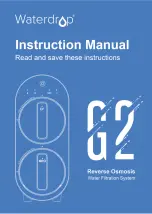17
11.0 DISCONNECTING THE VERTI-QUAKE
®
Fig. 13
The machine is disconnected from the tractor as follows:
1. Drive the Verti-Quake
®
up to its storage place, which must have a stable and flat
ground.
2.
*!! Ensure that the tractor is well blocked and cannot start moving by itself !!
3.
*!! Switch off the tractor before getting off !!
4. Slide down the adjustable legs 1 by pulling handles 2. Secure the legs with handle 2.
5. Carefully lower the Verti-Quake
®
onto the ground.
6.
* !! Before getting off the tractor, make sure the Verti-Quake
®
is stably resting
on the ground !!
7. Release the top rod 3.
8. Remove the safety pin from pin 4. Pull out pin 4 from the top-rod connection.
9. Disconnect the PTO.
10. Pull out the safety pins from pins 5. Pull out pins 5 from the Verti-Quake
®
frame.
11.
*!! Make sure the Verti-Quake
®
is stable !!
12. Start the tractor and drive it away from the machine.