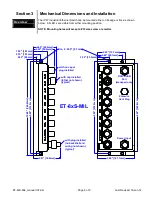ET-8xS-MIL_manual r07.doc
Page 5 of 9
Last Revised: 16-Jan-14
Section 2
LED Indicators
Overview
The IP67 Industrial Ethernet switches have communication LEDs for
each port, an “OK”
output LED, a status LED and power LEDs. Refer to the sample pictures below for the
location of these LEDs.
LED Locations
Status LED
The Status LED indicates the overall health of the switch. It is normally ON solid indicating
that no internal CPU or software problems are detected. It will flash when loading firmware
and briefly on power up or reset. Otherwise, if it is OFF or flashing for an extended period of
time then a problem is detected. In this case, please contact your switch supplier for
support.
Power LEDs
There is a power LED labeled as Power. It will be on solid when power is applied to the
switch.
LNK LED
The port LEDs are multifunctional and indicate link confirmation, activity, and speed.
Flashing =
Indicates that there is a proper Ethernet connection (Link) between the port
and another Ethernet device, and that there is communications activity.
On Solid =
Indicates that there is a proper Ethernet connection (Link) between the port
and another Ethernet device, but no communications activity is detected.
Off =
Indicates that there is not a proper Ethernet connection (Link) between the port and
another Ethernet device. Make sure the cable has been plugged securely into the ports at
both ends.
100 LED
The port LEDs are multifunctional and indicate link confirmation, activity, and speed.
ON =
A 100 Mbps (100BaseT) connection is detected.
OFF =
A 10 Mbps (10BaseT) connection is detected.
OK LED
This LED is not used in the standard model and will always be off. On special order units
with dual power inputs, the OK LED will be lit when both the P1 and P2 pins have power
applied.