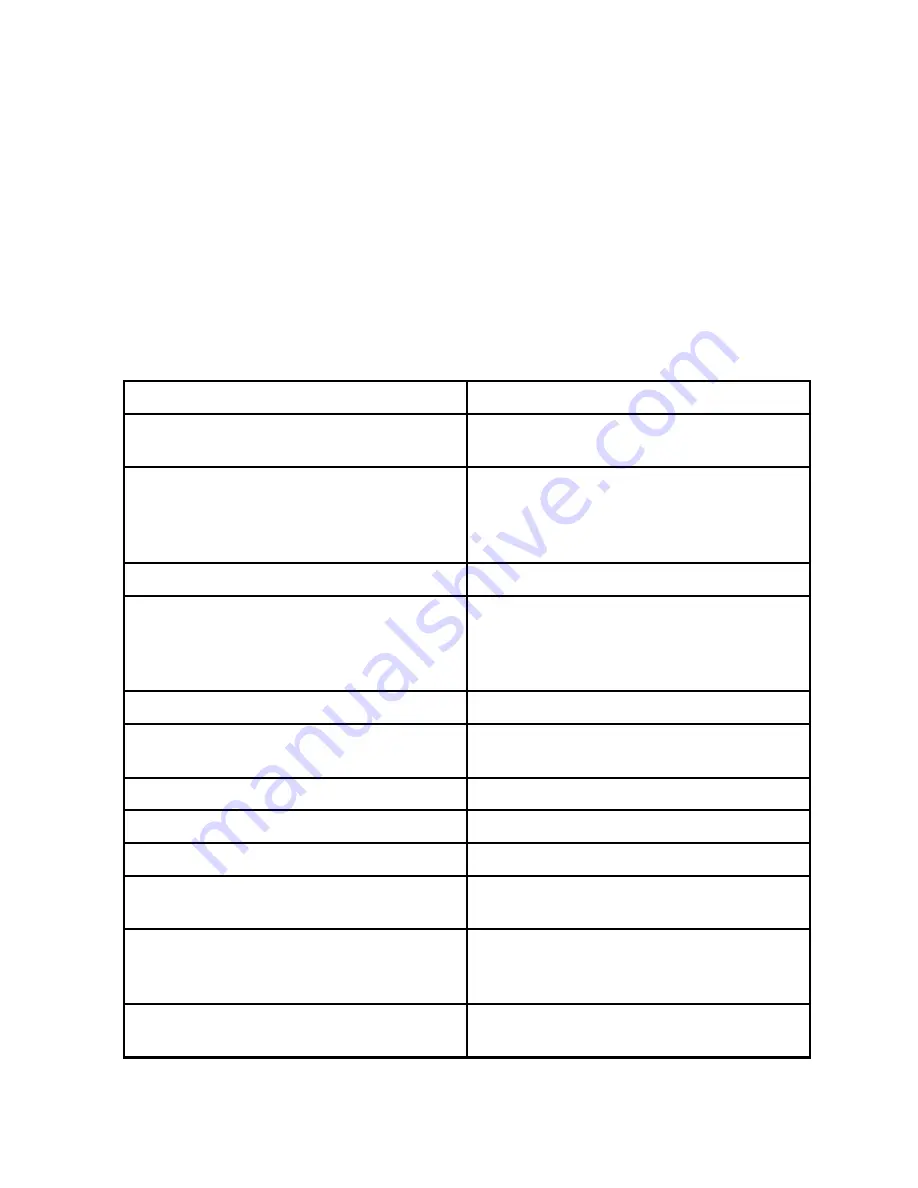
40
Chapter 6. Importing and Synchronizing
example, if you use
--no-kickstarts
with
rhn-satellite-exporter
you must
specify the
--no-kickstarts
option when importing the data.
When exporting an RHN base channel, you must also export the tools channel associated
with that base channel in order to kickstart machines to the distribution in the base channel.
For instance, if you export
rhel-i386-as-4
you must also export the
rhn-tools-rhel-4-as-
i386
channel in order to kickstart machines to Red Hat Enterprise Linux 4 AS. This is
because the tools channels contain the auto-kickstart packages that install packages for
kickstarting a machine through the Satellite.
The
RHN Satellite Exporter
offers several command line options. To use them, insert the
option and appropriate value after the
rhn-satellite-exporter
command.
Option
Description
-d, --dir=
Place the exported information into this
directory.
-c
CHANNEL_LABEL
,
--channel=
CHANNEL_LABEL
Process data for this specific channel
(specified by label) only. NOTE: the
channel’s *label* is NOT the same as the
channel’s *name*.
--list-channels
List all available channels and exit.
--list-steps
List all of the steps that
rhn-satellite-exporter takes while exporting
data. These can be used as values for
--step.
-p --print-configuration
Print the configuration and exit.
--print-report
Print a report to the terminal when the
export is complete.
--no-rpms
Do not retrieve actual RPMs.
--no-packages
Do not export RPM metadata.
--no-errata
Do not process Errata information.
--no-kickstarts
Do not process kickstart data (provisioning
only).
--debug-level=
LEVEL_NUMBER
Override the amount of messaging sent to
log files and generated on the screen set in
/etc/rhn/rhn.conf
, 0-6 (2 is default).
Email a report of what was exported and
what errors may have occurred.
Summary of Contents for NETWORK SATELLITE SERVER 4.1.0
Page 1: ...RHN Satellite Server 4 1 0 Installation Guide...
Page 12: ...8 Chapter 1 Introduction...
Page 20: ...16 Chapter 2 Requirements...
Page 24: ...20 Chapter 3 Example Topologies Figure 3 3 Satellite Proxy Vertically Tiered Topology...
Page 38: ...34 Chapter 4 Installation...
Page 54: ...50 Chapter 6 Importing and Synchronizing...
Page 74: ...70 Chapter 8 Maintenance...
Page 80: ......
















































